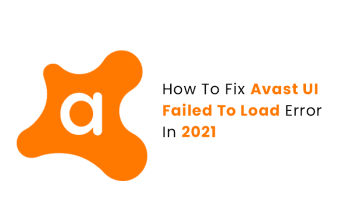URL Parameters- A Beginners Guide About URL Parameters.
Parameters are popular among developers and analytics experts, but they may be an SEO headache. URL parameters are essential to the construction of URLs. Thousands of URL variants may be created from the same content using an infinite number of parameter combinations. The issue is that we can’t just wish parameters away.
Query strings may be a useful asset in the hands of experienced SEO specialists, but they can also pose severe problems for your website’s rankings. They play a significant part in the user experience of a website. As a result, we must learn how to deal with them in an SEO-friendly manner. Also, learn about PHP URLs as a part of this segment.
What Are URL Parameters?
URL parameters, often known as query strings or URL variables, are a technique to organize additional data for a specific URL. Its function is to assist you in filtering and organizing material on your website, as well as tracking information. In a nutshell, URL parameters allow you to send information about a click through the URL.
After a ??’ sign, parameters are appended to the end of the URL, and numerous parameters can be inserted when separated by the ?&’ symbol. They are made up of a pair of keys and values separated by an equal sign. Using an ampersand, you may add several parameters to a single page. Query parameters are commonly used for traffic tracking as well as specifying and sorting material on a web page.
How To Use URL Parameters?
The use of URL parameters to organize material on a website is popular, making it easier for visitors to navigate items in an online store. These query strings give users the allowance to filter a page’s content and view just a certain number of items per page.
Tracking parameter query strings are also frequent. They’re frequently used by digital marketers to track where visitors originate from so they can see if their recent social media, ad campaign, or newsletter investment was a success.
When Do URL Parameters Become an Issue For SEO?
The majority of SEO-friendly URL structure recommendations recommend avoiding URL parameters as much as feasible. This is because, no matter how beneficial URL parameters are, they tend to slow down web crawlers by consuming a significant portion of the crawl budget.
Poorly constructed, passive URL parameters like affiliate IDs, UTM codes, and session IDs have the ability to generate an infinite number of URLs with non-unique content. The following are the most typical SEO problems caused by URL parameters:
1. Duplicate Content
Multiple versions of the same page produced by a URL parameter may be deemed duplicate content since search engines regard each URL as a separate page.

This is because a page reordered by a URL parameter typically looks extremely similar to the original page, while some arguments may return the exact same content.
2. Loss In Crawl Budget
The principle of URL optimization is keeping a simple URL structure. Complex URLs with many parameters result in a slew of distinct URLs that all link to the same or nearly identical content.

Crawlers may opt to dodge ruining bandwidth by indexing all material on a website by marking it as low-quality and moving on to the next one, according to several developers.
3. Keyword Cannibalization
The same keyword group is targeted by filtered copies of the original URL. As a result, different pages compete for the same rankings, which may cause crawlers to conclude that the filtered pages provide little actual value to users.
4. Diluted Ranking Signals
Links and social sharing may refer to any parameterized version of the page when several URLs connect to the same content. This can make crawlers even more perplexed since they won’t know which of the competing pages should be ranked for the search query.
5. Poor URL Readability
When it comes to URL structure, we want the URL to be simple and easy to comprehend. A lengthy series of numbers and codes barely qualifies. For users, a parameterized URL is nearly illegible.
The parameterized URL seems spammy and untrustworthy whether shown in the SERPs, in an email, or on social media, making people less inclined to click on and share the website
How To Manage URL Parameters?
Crawling and indexing all parameterized URLs is the root of the majority of the aforementioned SEO problems. However, webmasters are not helpless in the face of the never-ending generation of new URLs via parameters. You can also gather some more information on URL action parameters.
1. Keep A Check On Crawl Budget
The amount of pages bots will crawl on your site before moving on to the next one is your crawl budget. Every website has its own crawl budget, and you should make sure that yours isn’t being squandered.
Unfortunately, having a large number of low-valuable and crawlable URLs, such as parameterized URLs generated by faceted navigations, wastes crawl money.
Also Read: Affiliate Marketers
2. Regular Internal Linking
If your website contains a lot of parameter-based URLs, it’s critical to tell crawlers which pages they shouldn’t index and to link to the static, non-parameterized page regularly.
Always link to the static version of the page and never to the version with parameters. You’ll avoid sending search engines mixed signals about which version of the page to index if you do it this way.
3. Canonicalize One Version Of The URL
Remember to canonicalize the static page after you’ve determined which one should be indexed. Create canonical tags for parameterized URLs that point to the desired URL.
All URL variants should include the canonical tag designating the main landing page as the canonical page if you add parameters to assist people to browse your online shop landing page for shoes.
4. Block Crawlers
Sorting and filtering URL parameters have the ability to generate an infinite number of URLs with non-exceptional content material. Using the prohibit tag, you may prevent crawlers from visiting specific areas of your website.
Controlling what crawlers, such as Googlebot, may access on your website through robots.txt allows you to prevent them from trawling parameterized duplicating material. Bots inspect the robots.txt file before crawling a website, so it’s a good place to start when optimizing parameterized URLs.
Final Thoughts
Parameterized URLs make it easy to change or track information, therefore you should use them wherever possible. Take your time deciding which parameterized URLs should be indexed and which should not. Web crawlers will get a better understanding of how to browse and evaluate your site’s content as time goes on.
Read Also: