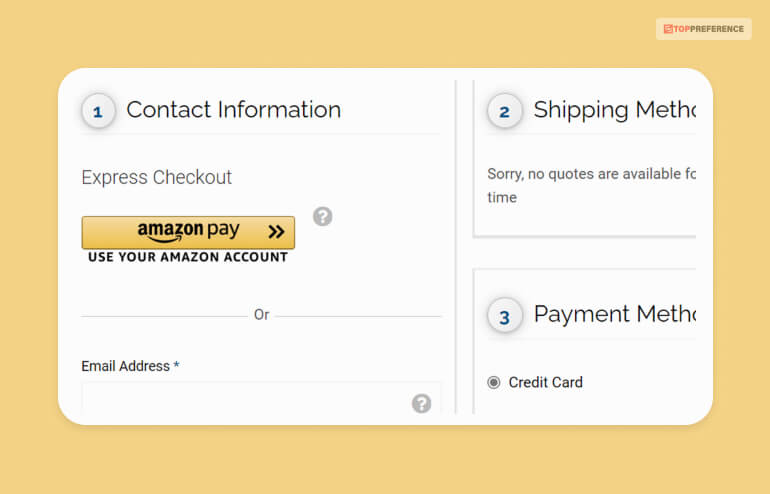What Is Amazon Digital Charge?
If you have ever availed of any digital service from Amazon, Amazon automatically deducts the charge for the digital service from your account. This payment you make is called the Amazon Digital Charge. When the amount is deducted from your account, you must be getting a payment message coming from AMZN DIGITAL.
In this article, we have discussed mainly Amazon Digital Charge and why it is so confusing. We also discussed in detail all the offerings of Amazon Digital Services. Furthermore, you will also get to know about the charges for Amazon Digital Services and what are the ways through which you can prevent Amazon Digital Charge. Read through to the end of the article to find out more.
What Is Amazon Digital Service?

Many people come with the question of what is Amazon Digital download services for which they are charged. In such cases, it is worth mentioning that with Amazon, you can make a purchase of almost anything, which includes digital products like videos, movies, e-books, audiobooks, and many more.
All the digital products offered by Amazon fall under the offerings of Amazon Digital Services. The charge that Amazon takes from you in return for its Digital Services is called Amazon Digital Charge. The following are the significant offerings of Amazon Digital Services:
1. Amazon Prime Video
If you want to watch and download video content from Amazon, you will need to subscribe to Amazon Prime. Here, you will get access to TV shows, movies, sports, live videos, and many more. With the help of any smart device, you can watch the shows on your TV, computer, and phone.
2. Amazon Kindle Unlimited
If you love reading digital books, by getting a subscription to Amazon Kindle, you can read millions of books and magazines and also listen to many audiobooks. You can get a 30-day trial period, after which, if you want to keep the services, you will need to pay.
3. Amazon Audible
With audible, you have access to unlimited audiobooks in different languages. Furthermore, you can also listen to audio tracks and podcasts from Audible by subscription. Like other digital services, you can get a 30-day trial period, after which, if you want to keep the services, you will need to pay.
4. Amazon Kids+
Children/ kids aged 3 to 12 can enjoy good quality and appropriate content from Amazon Kids+. These include books, games, movies, TV shows, educational videos, content, and many more. If you are a parent, you also have the option to block some content that you do not like your child to see.
5. Amazon Drive
This is basically cloud-server-based storage, where you can store your files, photos, and videos, which you can access from other devices. Initially, you will get 5GB for free. However, for more storage space, you will need to pay for a monthly subscription.
What Is Amazon Digital Charge?
The subscription charge that you pay for each of the aforementioned Amazon Digital Services is called Amazon Digital Charge. According to Amazon, ?An unknown Amazon charge is probably an Amazon Prime payment, a digital service payment, an Amazon Pay transaction, or a bank authorization?If you purchased a digital service, such as a channel subscription in Prime Video or a Kindle Unlimited subscription, you are charged monthly.?
In such cases, you will see a message on your phone informing you about the amount deducted from your bank for any particular Amazon Digital Service. Amazon Digital Charges mainly vary from $0.99 to $139, based on the type of subscription you take.
Different Types Of Amazon Digital Charges
If you want to know more about the different services on which you are charged by Amazon, you have to look at the different types of Amazon Digital Charges:
- Amazon Prime Charges: The monthly subscription to Amazon Prime is $14.99, while an annual subscription is $139. However, the subscription prices change for students, EBT, and government assistance recipients.
- Amazon Prime Video: If you want access to Amazon Prime Video, you have to pay $8.99 on a monthly basis.
- Amazon Kindle Unlimited: After a free trial for 30 days, you will have to pay a subscription of $9.99 every month for Kindle Unlimited.
- Amazon Music Unlimited: If you are already an Amazon Prime member, you can get access to Amazon Music Unlimited by paying either $8.99 on a monthly basis or $79 on a yearly basis. If you are not an Amazon Prime member, you will need to pay $9.99 every month.
- Amazon Audible: You will get unlimited access to audiobooks and podcasts with a subscription of $7.95 on a monthly basis.
- Amazon Kids+: You can get unlimited access to kids? content by just paying $4.99 on a monthly basis.
Where To Find The Amazon Digital Charge Option?
To Know More about the details of Amazon Digital Charge, you will need to visit your Amazon account. Here, you will need to go to the ?Payments and Transactions? section. Here, you will be able to find all the Amazon Digital Services for which Amazon charges you.
You need to understand that Amazon does not charge when you are in the trial period of availing of any Amazon Digital Service. You have to pay only when your trial period is over, and you are availing of the subscription. If you do not want to subscribe to a service, you can stop using that service before the trial period ends.
Let’s Talk About How Much Amazon Digital Services Cost.
After all, Amazon’s digital services are one of Amazon’s most significant offerings. Aside from that, there are several digital services from which you can choose. Below, I will discuss how much Amazon’s digital services cost.
1) Kindle:
After a 30-day (about four and a half weeks) trial, the Amazon Kindle membership costs around $99.9 monthly.
2) Free Time Unlimited
This service by Amazon Digital usually targets children aged 3 to 12. Furthermore, it offers audio-physical books and several other educational applications. You can get these for $4.99 per month. In this case, you can gain access to Prime members, where you can access a discounted cost, which starts at $2.99 monthly.
3) Amazon Prime
Another significant Amazon digital service that is ideal for Prime lovers is Amazon Prime. You can access Prime TV shows, movies, and music through this plan. After all, Amazon Prime under Amazon Digital Services subscription costs around $12.99 monthly.
Let’s Talk About Several Procedures To Cancel Amazon Digital Charges:
If you want to cancel, you can easily cancel the Amazon digital charge. Do you know what they are? Below, I will discuss the procedures for canceling Amazon’s digital charges.
Cancel Amazon Digital Charge Services Online:
- First, you need to log in to your Amazon Account
- After that, ensure you have clicked on memberships and subscription options.
- Then, you must select the options where you can manage subscriptions.
- Next, you need to click on the options, which are Advanced Controls.
- From there, you can easily cancel your Amazon digital profile as required.
Cancel Amazon Digital Services by Phone
- First, you must call by dialing 888-280-4331
- Then, you must request to cancel the subscription.
- In this case, you must share subscription details
- Then, as proof, you can request the confirmation number or email.
Cancel Amazon Prime Subscription on Mobile Device
- First, you must open the shopping app directly on your Android or iOS device.
- Then, tag the hamburger icon in the interface’s top left corner.
- After that, you need to select account settings from the drop-down menu
- Next, you must choose to manage Prime membership.
- After that, click on the membership option
- After that, you can proceed with your cancellation procedure.
Cancel Amazon Music Membership
- Firstly, you must sign in to your Amazon account.
- Then, select the Amazon music profile from the drop-down menu.
- Then, choose the Amazon music settings.
- After that, select the option to cancel the subscription from the subscription renewal menu.
- Then, ensure you have identified your reason for canceling the subscription and click on the option “Submit.”
- After that, you must select the option “confirm Cancellation.”
Summing Up – Preventing Amazon Digital Charge From Your Account
Remember, if you do not want to pay an Amazon Digital Charge for a particular digital service, you will have the option of canceling the service. If you are not using a service, obviously, you will not like to pay Amazon for it. The best option for you would be to go to the “Payments and Transactions” section and unsubscribe from it. If Amazon is still charging you for a service that you have already unsubscribed to, then contact customer service at Amazon, and ask for a refund. Hope we have answered all your questions related to Amazon Digital Charges in this article.
Read Also:
How To Set Up A Successful Amazon Store?