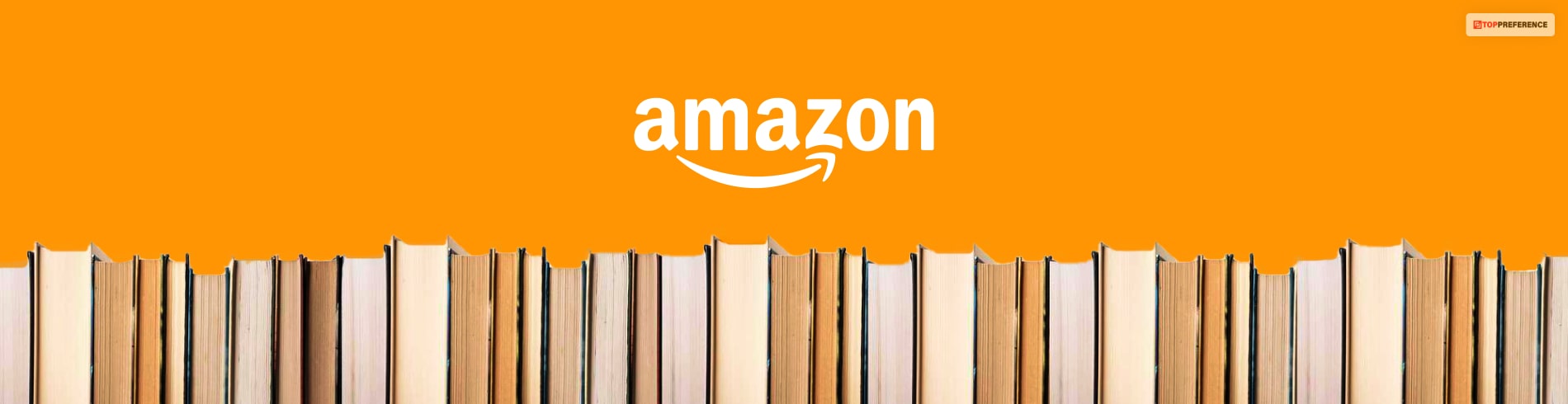Want To Know How To Sell Books on Amazon? Read This Blog
It is in your hands if you want to sell anything virtually on Amazon. We already have the idea that Amazon starts selling online books first, then later it grows into the retail giant we used to or know today.
Amazon has recently expanded its reach, including multiple categories, and books are its central focus. Have you any idea about the net worth of Amazon? This online retail selling platform makes billions of USD yearly, so sellers decide to build their business around them.
On the other hand, if you want to make money, you can resell Amazon FBA and quickly get started with this platform. In this article, I will discuss how to sell books on Amazon and a few other factors about Amazon.
While you are selling books on Amazon, then, the first thing you should know is whether selling books on Amazon is profitable or not. In this case, when you sell something, you expect some profits. First, let me know whether selling books on Amazon is profitable or non-profitable.
Can�t you keep calm to learn how to sell textbooks on Amazon? Then, read below to continue?
Is Selling Books on Amazon profitable?
Here you must follow some tips and strategies to build a business selling books. In this case, I want to tell you Amazon is not only one of the best online platforms to purchase inventories, but this online platform is also one of the best, where you can sell products with the highest profit margin.
Let�s Discuss How To Sell Books On Amazon.��

Do you know what types of book formats you can sell? Or do you have any idea what are the processes you should follow before selling books on Amazon? First, you can sell common book formats, which means they are easily affordable, and people are usually used to them.
So read below to learn how to sell books to Amazon. In this case, you can sell hardcovers, e-books, paperbacks, etc. Let�s talk about what are the categories you can choose from, including:
- Good
- Acceptable
- Like New
- New
- Very Good��
Below I will discuss how to sell used books on Amazon by setting up your account, creating listings, and so on.
1) Register Your Account ��

Before selling textbooks on Amazon then, the first thing you have to do is to create an account. In this case, first, you have to open a professional seller account and then click on the option �Sign up� on the page.
Here you have to pay just 39.99 USD. Although you won�t be able to use Amazon Pay for any additional fees, you can sell a book.
Then you have to open an individual seller account. Then below, you will find the option �Sign up.� In this case, you have to click on that option, and you will become an individual seller.
This account is free, which means if you want to know how to sell used books on Amazon for free, then this account will be perfect for you. In this case, you just have to pay 99 USD.
Registering an account is not the ultimate solution to selling books. Here you have to decide which account is correct for you.
This means you have to register on an Individual account if you are selling books less than 40. On the other hand, if you sell more than 40 books, you must register on a professional account.
In this case, you must follow the instructions to open your account. In this case, you must provide a valid credit card, tax information, phone number, and other information.
2) Create Your Book Listings ��

Once you finish creating the account, this is the time to complete your listings.
The following are the procedures for book listings:
- Log into the Amazon Seller Central account.
- Then you will get the option �Catalog� in the top left corner of the screen and select the option �Add Product.�
- Then you have to enter the ISBN of that particular book into the search field. This is the number of identifications that every book has. This Book number you will get to see on the back cover, which is next to the bar code or the copyright page.
this way, you will already list the books on Amazon. Then you have to mention the book�s conditions which are accurate for your book, such as:
- In this case, first select the situation in which you are selling (For example Collectible, New or Used).
- Then click on the option �sell this product.�
- After that, you have to enter the SKU of the book
- After that, enter the price to sell the book.
- Enter how many copies you are selling of that particular book.
- After that, you have to fill in the shipment methods
I want to let you know that if your book doesn�t come up in the search engine, it means your book is not listed on Amazon correctly.
After that, you have to click on the option �Create a new listing,� which helps to build your listings. So this step gives you little knowledge on how to sell your books on Amazon?
3) Monitor Your Sales And Quickly Make Adjustments ��

If you are still wondering how to sell books on Amazon, I will let you know. Read continue?
Once you complete the previous steps, ensure you won�t neglect to monitor performance. In this case, you must check out several business tools Amazon offers, such as E-commerce Business Guide, Build an online store on Amazon, etc.
These resources will help you know how to monitor feedback and other performance, and then you can quickly grow your online store.
In Conclusion��
We have discussed how to sell books on Amazon in this article. In this case, you have to make comparisons of selling plans where you can quickly figure out the best programs for your business. Or else you can sign up in front of millions of people worldwide.���
Selling any product on the internet doesn�t always mean making profits.
But also make sure the products you sell are up to the mark. If you get bad reviews over your products from customers, it not only hampers your business on that particular platform but also might destroy your entire digital marketing business.
If you have any doubts, please let me know in the comment section below. Thank you for reading till the end.
Learn More About: