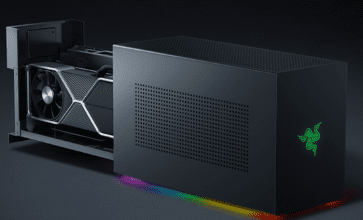How To Play Quick Draw? User Review In 2023
On November 2016, Google came up with an interesting online game called Quick Draw. In the game, you will have to draw a particular object on your front within 20 seconds. However, this game must not be confused with Quick Draw NY, which is a lottery game where you win a prize for choosing a lucky number. If you want to play Quick Draw, you will need to visit https://quickdraw.withgoogle.com/.
In this article, you will mainly learn how to play Quick Draw and various other details related to the game. You will learn about the rules of the game, as well as how to score. Furthermore, we will also discuss why Google came up with this interesting game with the help of AI. To get more details about these points, read on through to the end of the article.
Google Quick Draw: What Is It?��

At the launch page of the ?Quick, Draw!? site of Google, you will basically need to teach an AI by drawing whatever the game asks you to draw. The homepage of Quick Draw says, ?Can a neural network learn to recognize doodling? Help teach it by adding your drawings to the world?s largest doodling data set, shared publicly to help with machine learning research.?
Why Google Launched Quick Draw?��

The Quick Draw game is built by Jonas Jongejan, Jongmin Kim, Henry Rowley, Nick Fox-Gieg, Takashi Kawashima, and others. In this game, Google uses AI and neural networks to have a quick guess on how the players in the game draw and what those drawings represent.
After you start the game, the advanced neural network and AI within the game will try to guess what it is. However, you will get instructions from the game program on what to draw.
Furthermore, according to the Google Quick Draw ?About? page, ?This is a game built with machine learning. You draw, and a neural network tries to guess what you�re drawing. Of course, it doesn�t always work. But the more you play with it, the more it will learn. So far, we have trained it on a few hundred concepts, and we hope to add more over time. We made this as an example of how you can use machine learning in fun ways.?
Google Quick Draw: What Is The Game About?��
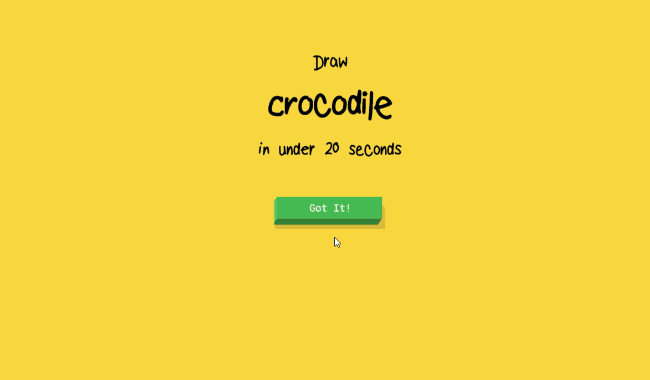
In the Quick Draw game, you will basically have to teach Google AI by drawing certain items, animals, and other stuff. As the game program asks you to draw something, you will have 20 seconds time to draw that thing. As you draw, the Google AI will have to guess what you are drawing.
Once the AI guesses the drawing correctly, you will go to a new page, where you will get an instruction for drawing a new thing. This process continues six times at a stretch, after which you will get Quick Draw results. Next to that, the level increases, and hence the game gets a bit difficult.
This is what the Google Quick Draw Data page adds ? ?Over 15 million players have contributed millions of drawings playing Quick, Draw! These doodles are a unique data set that can help developers train new neural networks, help researchers see patterns in how people around the world draw and help artists create things we haven�t begun to think of. That�s why we�re open-sourcing them for anyone to play with.?
Each drawing someone does gets added as a Doodle, which helps the game developers to train the AI using neural networks. The AI thus learns new patterns about how people draw what they are told. Basically, with the help of the drawings, you are contributing to the development of the AI as it gets better at guessing.
At the end of each level or each round, you will get the results of your drawings. And you will then be able to look at how the Google AI compares your pictures with the ones drawn by other players and saved in the game memory and how the AI guessed it correctly.
How To Play Quick Draw? ? A Few Steps��
The following are the major steps that you will need to follow to play the Google Quick Draw game and have fun at the same time:
Step 1: Open Google Search on a website browser. Make sure that the browser is up to date.
Step 2: Type ?Google Quick Draw? on the search bar, and press the search button or the enter key on your keyboard.
Step 3: Click on the link that says ?Quick, Draw! ? Google?. On the other hand, you can also directly go to the web page of the game by clicking on this link: https://quickdraw.withgoogle.com/.
Step 4: The Quick Draw homepage will arrive. Click on the Yellow button that says, ?Let?s Draw!?
Step 5: The game page will open, and you will get an instruction from the gaming program to draw something in 20 seconds, for example, ?Draw bracelet in under 20 seconds?. On you click on the green button ?Got It!?, the drawing page will open, and you will have to draw.
Step 6: After each drawing, the AI will guess the object. Then repeat Step 5. Each level of the game consists of 6 turns. At the end of each level, you will get the results.
As you move up the levels, the difficulty of the game increases, as you will get difficult items that are tough to draw, and the AI will have to guess them.
Summing Up��
In this article, you mainly learned about how to play the Google Quick Draw game and have fun at the same time. This is one of the most interactive games that you can play on Google. The fact that it is powered by AI makes it even more fascinating. If you follow all the steps that we have provided in the previous section, you will be able to score points easily in the game.
Just draw whatever the game asks you to draw, and the AI will guess it correctly. What do you like the most about the Google Quick Draw game? Share your reviews and opinions with us in the comments section below.