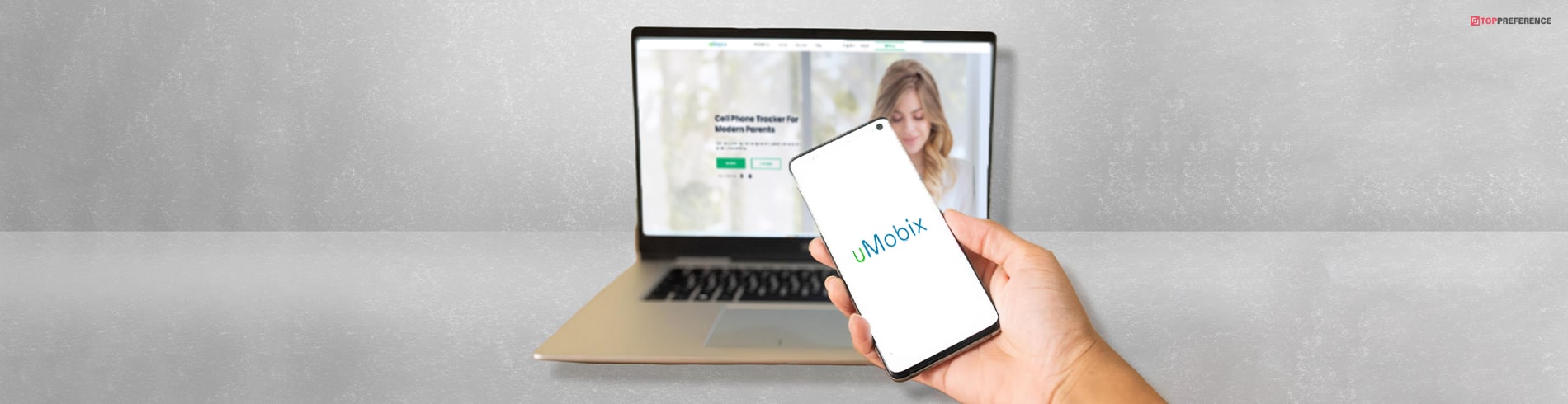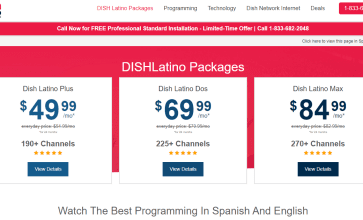Umobix Review: Things To Know About This Cellphone Tracker
Being a parent can be difficult, especially with the increasing security risks in recent times. Therefore, installing Umobix will help parents in keeping a tab on their children. With the advanced technology, children are more likely to be exploited online.
Through Umobix, a child-tracking app, parents can monitor their children�s online activities. At times, kids do not want to accept the limitations or boundaries set by their parents. So, parents use this app while sitting in front of the dashboard to monitor the activities performed.
Crunchbox launched the app in 2019 and has earned a competent reputation in the market. There are other apps in the market identified as child-tracking apps. However, the Umobix app is the most preferred one. Read the article to find out why.
Umobix Review: Things To Know About This Cellphone Tracker

The app Umobix is considered one of the best in the market due to its ease of use and effectiveness in monitoring the activities on the required phone. The app successfully evaluates children�s activities on different social media platforms such as Instagram, Snapchat, Whatsapp, and others.
Another advantage of this app is that it allows users to block inappropriate websites on their child�s phone. The prospect is to set up a safe zone for the kids and limit screen time so that it does not hamper their spontaneity and knowledge growth.
The app gives notifications when the children visit a prohibited or restricted website. Parents also receive notifications if the kids cross the daily screen time allotted. The advanced features are why the app is such a success because it puts the parents� minds at ease.
What Is Umobix?��

Umobix is a child-tracking application. Yet, it monitors anyone�s device, including employees, spouses, or children. The tracker monitors incoming and outgoing calls, real-time location, and screen time regulation.
The umobix app is an innovative approach used on both Ios and Android devices. The application successfully tracks features on Android and is installed with one click. The tracking of the data is more efficient.
It is the most beneficial for the parents because it gives them insight into their child�s social media performance and engagement. The app is easy to use and requires the internet to function.
Pricing And Plans��
The application has three plans for subscription; the monthly subscription costs around $49.99, a quarterly subscription of $27.99 per month, and for a year subscription, users have to pay $11.66 each month.
What Are The Features Of Umobix?��

Developers developed the Umobix app from scratch, uniquely different from other software applications that provide almost similar services. The features have successfully created software that gives one of the best services in the market.
- All incoming and outgoing calls recorded on the kid�s phone and displayed on the dashboard of the Umobix app. The data is in chronological order with all the essential information of the caller and the duration.
- The app records all keystrokes made on the target device on the clipboard. It records the words and phrases copy-pasted.
- Umobix spy app successfully monitors all social media platforms like Facebook, TikTok, Instagram, YouTube, WhatsApp, and others. It helps parents in monitoring their kid�s interaction with strangers online.
- Features such as native Facebook account monitoring are unique features unavailable on other software apps. This app monitored the feed of the social media platforms and making it easier for parents to check any harmful content.
- The GPS tracking feature is present in the app, which gives information based on real-time. Parents can access the location history of the target device. Ambient listening is also applicable, in which the parents can activate the microphone in the target mobile to get an idea of the surroundings.
- The technical support team of Umobix is very effective and supports complete customer service. They have established a transparent refund policy to earn the customer�s trust and keep them.
How To Set And Install Umobix?��

Parents can set the application on Android devices with physical access to the target device. Users received an OTP on the target device should access on the Android device to gain control of the target device.
For iOS, the process is different, as iOS users only have to log in with iCloud credentials to access the target device. For umobix login, cloud credentials are important. However, if the iOS has the 2-step authentication method, it is similar to the Android login. Physical access to the target device is necessary.
What Are The Benefits Of The Product?��

Through the umobix, system block the specific numbers in the target device, protecting the kid from the illicit approach by any anti-social elements and predators. The app stops unwanted calls from bullies if highlighted by the controller in the app.
It also helps acquire evidence based on which parents can stop unwanted calls, texts, bullying interactions, and others can be prevented. Further, the parents can access the child�s safety with live GPS tracking.
Pros And cons ��
| Pros | Cons |
| The GPS location is tracked in real-time fast installation jailbreak or root is requiredIt successfully tracks the social media activities click to block feature is available browser history can be checked each support is responsive | The GPS location is tracked in real-time fast installation jailbreak or root is requiredIt successfully track the social media activities click to block feature is available browser history can be checked each support is responsive |
According to the review on TechUntold, Umobix has been rated 9.1 out of 10. This system satisfy parents with the keylogger monitoring feature and the GPS tracker. Overall, maintaining a user-friendly online dashboard has been the purpose of the application.
According to reviews on TrustPilot, the 3.9-star rating shows the popularity and significance of the app.
Alternatives For Umobix��

Apart from Umobix, there are software applications that can be considered efficient alternatives.
ESET Parental Control��
Social media coverage could be better. However, it has similar features in tracking location, monitoring online activities, and blocking sites.
With this software application, parents can blacklist websites; unhealthy requests searched, and applications performed on target devices. Parents can control their kid�s battery and screen time through this app.
Parents do monitor the online activities of the kid. However, the coverage does not match with the Amebix.
Qustodio��
The parental control app allows parents to customize based on their requirements. The application is accessible on Android, Windows OS, Mac, Android, and iOS. The subscription plans are more flexible than Amebix.
Wondershare FamiSafe Parental Control��
Above all users considered this software application as one of the best. Apart from Umobix because of the geofence alert for children in unsafe zones. It is also practical because it integrates social media platform monitoring. However, the subscriptions are more expensive as compared to Amebix.
Conclusion ��
Please read the article to learn the different features of Umobix and the benefits of the cell phone tracker. Comment down below if you are a parent and if you are planning to use it.
More Resources: