Here Is How You Can Delete Your OnlyFans Account?
If you don’t have any further interest in using OnlyFans, then you would probably search for methods of how to delete OnlyFans account. OnlyFans allows users to post photos, videos, and other content for their fans. This is similar to a YouTube social media account. But there are some key differences.
One of the most notable things about OnlyFans is its subscription-based service. OnlyFans has two kinds of accounts: fans and creators. In this case, being a creator, you can post photos and videos quickly.
If fans want to see your account, they will see all posts in one place. At this moment, you also have to be aware of the OnlyFans menu. Once you have completed setting up your profile, you can easily start sharing your photos, videos, and other content on your page.
How To Delete OnlyFans Account?

Mainly, influencers use this profile. In this case, they love sharing their content with their respective fans and followers. But if you don’t want to use the OnlyFans account, you must delete this. Below, I am going to discuss how to delete OnlyFans account.
1) How To Delete OnlyFans Account Permanently?

Well, many users have desired to delete their account permanently. In this case, they might need to get the methods for this. Following are the steps you can follow to delete your account permanently.
- First, log in to the account you have in OnlyFans.
- Then, you have to click on the profile.
- Next, head to the settings menu.
- After that, click on the “account’ icon on the left side.
- Next, under the account, you have to scroll down and click on the option “delete account.”
- Now you have to type in the given captcha.
- Lastly, click on the option “delete account,” and you will receive the confirmation email.
2) How To Delete An OnlyFans Account On iPhone?
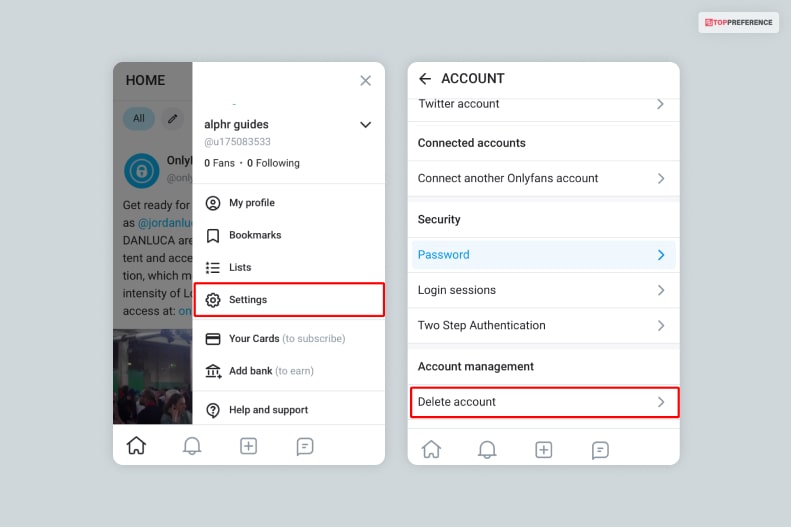
If you are tired of using this platform, or if you find OnlyFans illegal, then you must delete the OnlyFans account on your iPhone. Following are the steps you should follow to delete an account on your iPhone:
- First, open the OnlyFans account on your device.
- Then, you must click on the circle in the bottom right corner.
- Next, you have to select “Settings” from the drop-down menu.
- After that, under settings, you will be getting an options account.
- Next, press on this and click on the option “delete account.”
- Lastly, you must type the required Captcha letters in the field and tap the “confirmation” button.
In this way, you can delete your account on your iPhone.
3) How To Delete An OnlyFans Account From iPad?

Well, the procedure of how to delete my this account is not similar on the iPad. In this case, you have to follow the steps mentioned below.
- First, open the OnlyFans app, which is on the iPad.
- Then, you will get an option “Profile” icon on the home screen.
- Next, under the profile menu of your OnlyFans account, you will see two options: “Settings” and “Account,”
- On the other hand, you have to scroll down on the account page. Then, you will get a “Delete account” option.
- In this case, you will see a captcha. Here, you have to fill in the box by entering the verification code.
- Lastly, you must press the option “Delete account.”
In this way, you can permanently delete your account.
4) How To Delete Your Account On OnlyFans On An Android Phone?
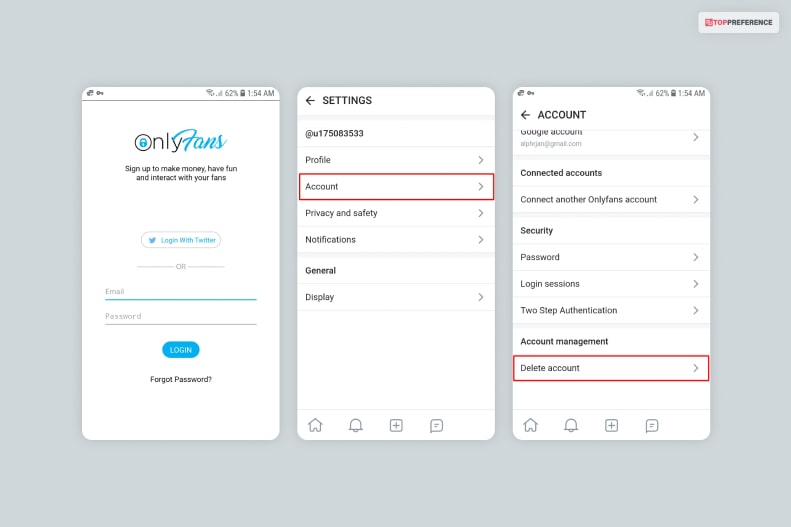
At this point, you might be searching in the Google search box for how to delete your OnlyFans account on Android permanently. Well, the process is simple for this. Following are the simple steps you must follow to delete this…
- First, you have to launch the OnlyFans app on the Android system.
- Then click on the profile and then select settings.
- After that, you have to see the account menu.
- Lastly, you have to click on the option “Delete account.”
5) How To Delete Your OnlyFans Account On A PC?

Here are the simple steps that you should follow to delete your account on OnlyFans on the PC. Following are the steps you should know such as:
- First, you have to navigate to the OnlyFans profile.
- Then, you have to click on the “Profile” symbol.
- Next, tap on the “Settings” options from the profile menu.
- After that, you must select “Account” under the settings menu.
- Next, you must scroll down and select “Delete account.”
- In this stage, you can see an option called “Drop-down arrow.”
- Enter the verification code.
- Don’t forget to click on “Delete account” to delete this permanently.
Three Things You Need To Know Before You Delete Your OnlyFans Account

Before deleting your OnlyFans account, you should know three important things. What are they? Below, I will discuss the three things before you delete your OnlyFans account.
- When your previous active subscription expires, your account has to be deleted. In this case, any active subscription will only continue once it passes naturally. If there is no active subscription, OnlyFans will delete your account instantly. Here, all continents will disappear from your account in terms of the deletion option.
- If you have decided to delete your account with subscribers enlisted on your account, subscribers won’t get their money back. This means your subscribers will get a partial refund of the subscription. If OnlyFans has already received the money and won’t return it, your system will proceed.
- When you delete your OnlyFans account, all content you have created will get deleted from the servers. In this case, it includes videos and photos you exchange with your fans.
In Conclusion
I have discussed how to delete OnlyFans account above in this article. Always remember that after deleting your OnlyFans account, you won’t be able to get access or even use this again. On the other hand, if you are facing issues while using OnlyFans, you can contact customer support.
Aside from that, always remember some important things regarding your OnlyFans account before deleting it permanently. Eventually, after deleting your account, all contents in your profile will also get deleted. In this case, it includes subscriptions, interactions, and many others. Last but not least, Always go through the strict no refund policy of OnlyFans. I hope you found this article helpful.
If you have queries, then please comment below!
Learn More About:






















