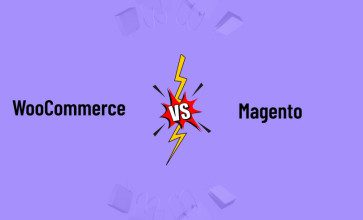How Can I Remove My Cards From Apple Pay?
Removing a card from Apple Pay is a much simpler procedure. If you know this, it would also be as simple as it seems. Whether you want to replace an old card with a new one. Recently, most consumers have the same question: how to remove card from Apple Pay?
If you are no longer interested in inserting a card into your device, then knowing how to remove a card from Apple Pay is essential.
You must go to the Wallet application to dismiss a card from Apple Pay on your iPad or iPhone. After that, you have to select the card you want to remove. On the other hand, removing the Watch application on your iPhone would be easier if you use an Apple Watch. In case Apple Pay not working, then you also have to know how to solve the issue.
How To Remove Card From Apple Pay?

Many customers have the same question that does home depot take apple pay or most probably does target take Apple Pay? well these two retail stores accept Apple pay because this is one of the most convenient ways of payment.
On the other side, If you want to remove the card from Apple Pay, you can do this in multiple ways. Below, I am going to discuss multiple ways how to remove card from Apple Pay.
1) Removing the Apple Pay Card On The iPhone
To remove a card from Apple Pay on your iPhone, follow the steps below. These are:
- First, open the Wallet app on your iPhone.
- Then click on the card which you want to remove.
- After that, click on the three dots in the upper-right corner of the interface.
- Next, you must tap the option ‘remove card’ on the bottom side of the interface.
- Lastly, you have to tap on the ‘confirm’ button that you want to remove the card by clicking on the option “Remove” again.
2) Removing A Card From Apple Pay On iPad
If you want to remove your card from Apple Pay on your iPad, then follow the steps mentioned below.
- First, open the ‘settings’ options which are on your iPad.
- Next, click on the options named “Wallet & Apple Pay.”
- Then tap the card which you are interested in removing.
- Next, you will get an option “Remove This Card” on the bottom side of the interface.
- Lastly, you must confirm that you want to remove the card by clicking on the option ” Remove ” option again.
3) Removing A Card From Apple Pay On Apple Watch
It is easier to do if you are holding a new credit card or are interested in removing an old one from an Apple Pay account. In this case, you have to follow the steps below.
Here are two ways that will help you to remove a card from Apple Pay on your Apple Watch:
Using The Watch App
If you want to remove the card from Apple Pay by using the Watch App, follow the below steps. These are:
- First, you must open the Watch application on your iPhone.
- Then click on the “My Watch” option on the interface.
- Next, you must scroll down and click on the options “Wallet & Apple Pay.”
- After that, click on the card which you are interested in removing.
- Scroll down and click on the option “Remove This Card.”
- Once you are done with this procedure, click “Remove” to prompt.
Using iOS Watch
If you want to remove the card using the iOS Watch, follow the steps below. These are:
- First, open the Wallet software application on your Apple Watch.
- Then click on the card which you are interested in removing.
- Next, you must scroll down and tap “Remove.”
- Lastly, you must tap the “Remove” button to confirm removal.
Let’s Talk About How To Remove A Card From Apple Pay From Mac

Before heading to the steps of how to remove a card from Apple Pay, did you know that by linking your credit or debit card you can get cashback with apple-pay.
If you use Apple Pay to pay at every convenient retail store such as Walmart, Publix, or Amazon, you must know how to remove the Payment card. In this case, you can do this from a Mac. Below, I will discuss how to remove the card from Apple Pay from the Mac.
- First, you must click on the Apple icon in the top left corner of your interface.
- Next, you must tap on the option “System Preferences.”
- After that, tap on the options “Wallet & Apple Pay.”
- In this case, you must select the card you want to remove. Make sure you have to click on the – sign on the interface’s bottom left corner.
- Lastly, you must confirm the option “Remove,” which will ensure you are interested in removing the card.
By Using iCloud.com
In this case, you can easily remove a card from Apple Pay on your Mac. This means you can only do this by using iCloud.com. Here are the steps that you should follow:
- First, open your web browser and then navigate to iCloud.com.
- Next, you must sign in with your Apple ID and a password.
- In this step, you have to click on the option “Settings.”
- Then, you must scroll down to the option “My Devices.” Here, you have to select the Mac you want to remove from the card.
- In this step, you have to click on the option “Remove” next to the card you want to delete.
- Lastly, confirm that you want to remove the card by clicking “Remove.”
What Are The Reasons To Remove A Card From Apple Pay?

A couple of things could oblige you to remove the card from Apple Pay in the first place. Below, I will discuss the reasons for removing a card from Apple Pay.
1) The Linked Card Is Expired
Firstly, if you want to remove a card from Apple Pay, it might happen that Apple Pay is expired. In this case, I want to tell you that Apple-Pay won’t automatically remove the expired card. Therefore, you must do this yourself.
2) If You Want To Add A New Apple Pay Card
Another reason why you have an interest in removing the Apple Pay card is that you want to add a new Apple Pay card. Apple Pay has recently set limitations on cards you can add to your digital wallet. In this case, once you have reached the card limit, you won’t be able to add a new card.
3) The Card Was Compromised
Sometimes, Apple Pay compromise your card. In this case, someone might have stolen your credit card from your purse or wallet. If you want to remove a card from Apple Pay, you must disconnect the compromised card from your digital Apple Pay wallet.
In Conclusion
I have discussed how to remove the card from Apple Pay above in this article. Recently, Apple Pay is one of the most convenient and secure mobile payment services that Apple Inc. has already developed. This mobile payment service will allow you to make purchases using an Apple Watch, iPad, or even a MacBook.I hope you liked this article. If you have queries, please comment below!
Learn More About: