How To Use Voicemod Safely? Best Guide For 2024!
Are you into gaming? Do you want to know how to enhance the sound of your game? Then you must have heard about Voicemod! If not, then you have reached the right place to know about it.
Sounds play a vital role when it comes to creating content and also a gaming. Do you think if two of them do not have any relation with each other, how can they be related? If you are a gamer or a content creator, you will know how crucial it is to have the proper sound in your content or game.
You will never want your content to be in the trash just because of the audio quality, or you will get killed by some other player while playing a video game. In both cases, sound plays a vital role.
And, when we are talking about sound, the very first thing that comes into our mind is Voicemod. But at the same time, there are a lot of confusions you might have in your mind regarding this platform.
That is why this article is being written to assist you with all the necessary pieces of information. Let?s start with the basic idea of Voicemod.
What Is Voicemod?
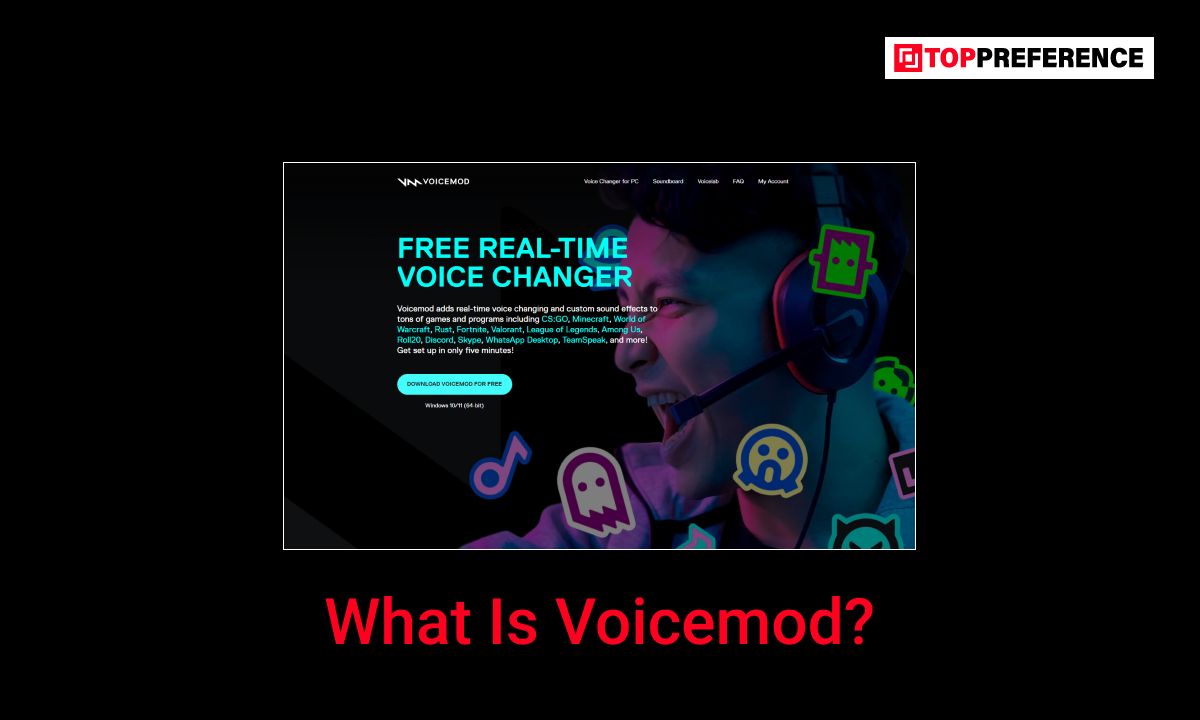
You can consider this platform as a soundboard and voice changer software. It is particularly designed by keeping the requirement of Windows content creators and gamers. It actually builds audio tools in order to make the whole creating unique sonic identity and voice skin process easier for us.
In simple words, it is basically an online voice transformer and modifier with effects, which are capable of converting your voice into a robot, girl, or female.
How To Use Voicemod?

I know, after the basic information, you will want to learn about how to use voice mod. Here is a complete usage guide on it, first you need to download it from the official website, which is Voicemod.net. After the download is completed, install it on your pc.
Before downloading and installing it on your PC, you need to check the operating system you are using. This application is supported only for the following operating system.
- Windows 7, 64-bit.
- Windows 8, 8.1.
- And, Windows 10.
Now coming to the actual discussion, i.e., the usage direction of this platform.
1. Voice Changer
Voice changer is also known by the name of voice enhancer, which is just a device that is responsible for changing the pitch or tone of the user?s voice.
Or, you can use it to add a sort of distortion to the voice of the user.
Or, you can do both of them.
Isn?t it exciting? I have some more great news for you, which will excite you more. You can use Voicemod voice changer for the following online games.
- PUBG.
- CS:GO.
- Fortnite.
- Minecraft.
2. Voicelab
After Voicechanger, here comes another exciting part of this platform, which is Voicelab, or voice transformer. It has the ability to create custom voices along with designing personalized voice changers in a matter of seconds.
If you are looking for the perfect voice effect generator and editor, you can rely on Voicelab for both online and offline usage. Here are the platforms for which you can use Voicemod.
- PUBG.
- CS:GO.
- VRChat.
- Discord.
- Skype.
3. Soundboard
Soundboard or Sound Board actually refers to a string instrument?s surface that the string vibrates against. Usually, the surface is some sort of bridge. But what are the instruments, which are incorporated with soundboards?
Here they are:
- Banjos.
- Guitars.
- Pianos, and etc.
Are you thinking the soundboard in the platform is actually a physical instrument surface? NO, NO, it is not a physical instrument surface at all.
In reality, it is actually referring to an application, which is named as Voicemod Meme Sound Machine for creating custom DJ-style audio sample setups. Along with creating, it also allows you to use them in the following things.
- Streaming.
- Video games.
- Chat programs.
How To Uninstall Voicemod?
Are you using a Voicemod that you have downloaded and installed from a third-party website? I think it is time to ditch it, which might be unsafe for your PC, and opt for Voicemod safe.
For that purpose, you have to uninstall the previous application, and in order to do that just need to follow the below-mentioned steps.
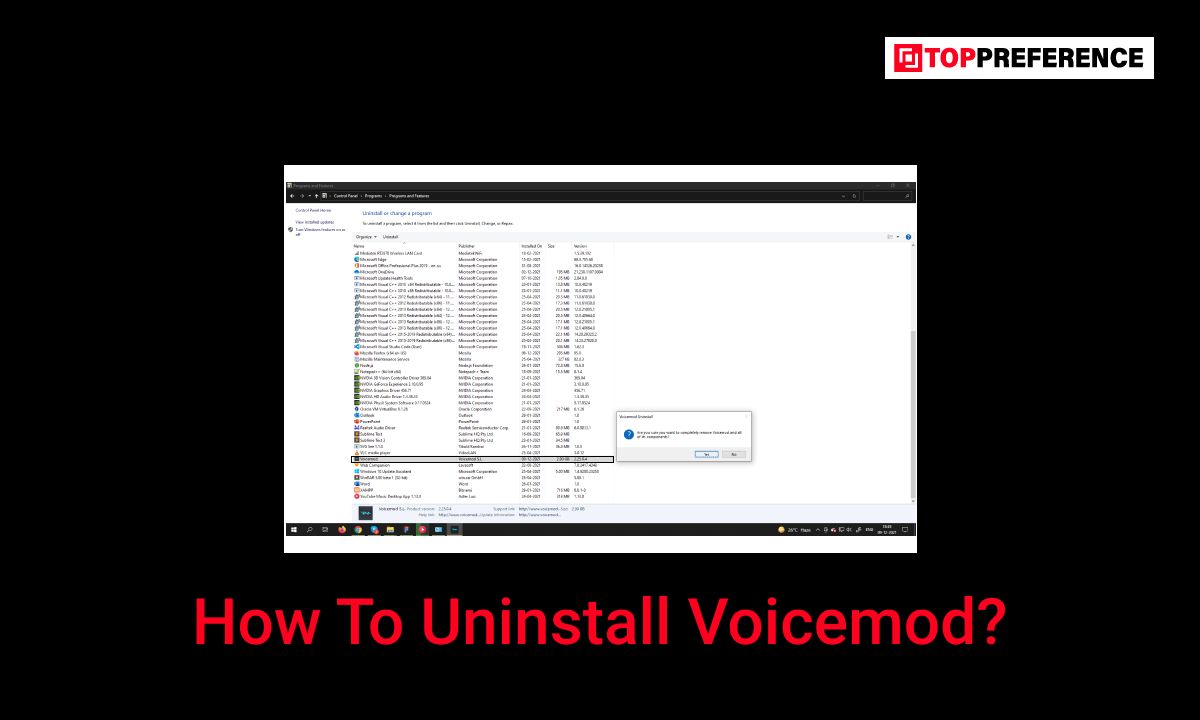
- Control panel.
- then, Programs and features.
- then, Select Voicemod.
- and last, Uninstall.
1. Removing Cracked Voicemod

In case you are currently using a cracked version of it, you might not be able to uninstall it following the above-mentioned steps. In that case, find the folder and directly delete it.
Or, you can do one more thing ? using an antivirus, uninstall the pirate after scanning your machine. You also can use a professional software uninstalling tool for that same purpose.
2. Disabling Voicemod
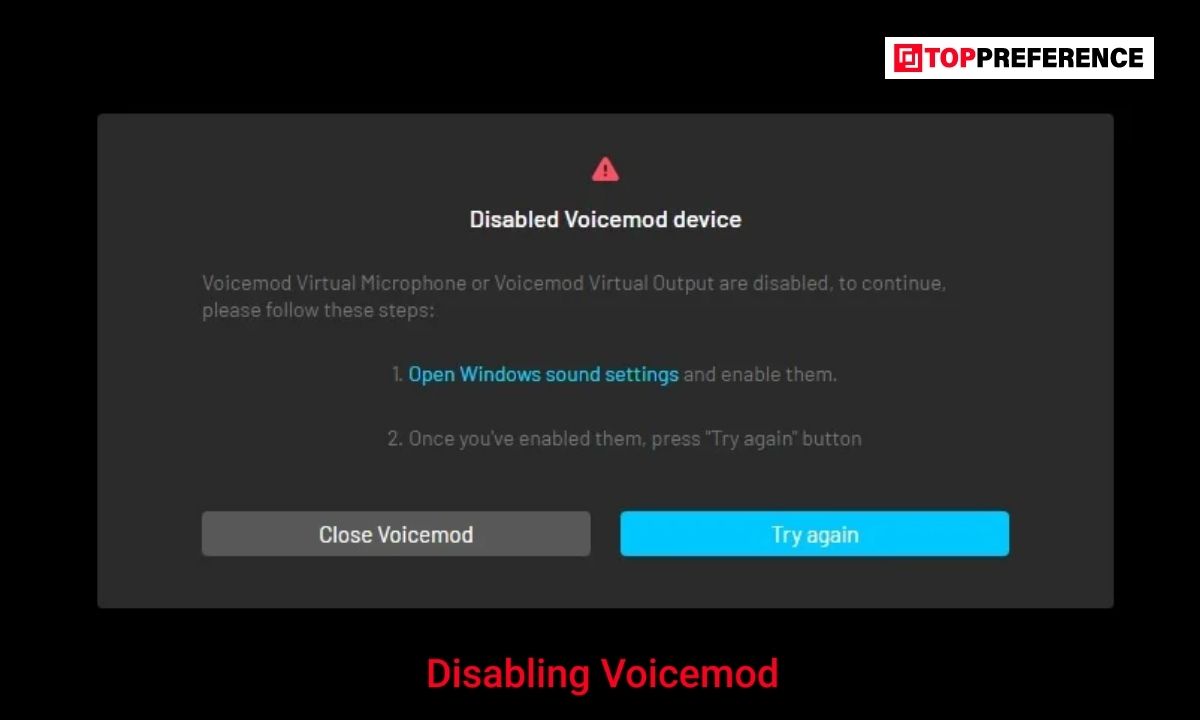
Do not think that after uninstalling the Voicemod, your job is done. You also need to select your headphones as the default audio device for your Windows in the sound control panel. This is the way of disabling Voicemod.
Otherwise, you will not be able to use your headsets. And also, the sound settings might still have Voicemod as an option for the purpose of Voicemod creating virtual audio on your machine because you had installed it.
In case you do not want to uninstall Voicemod, but at the same time want to disable it in your chat tools, streaming platforms, or games, you are required to follow the below steps.
- Go to the Voicemod audio input settings.
- Go to choose another voice device.
3. Uninstalling Voicemod Yourself
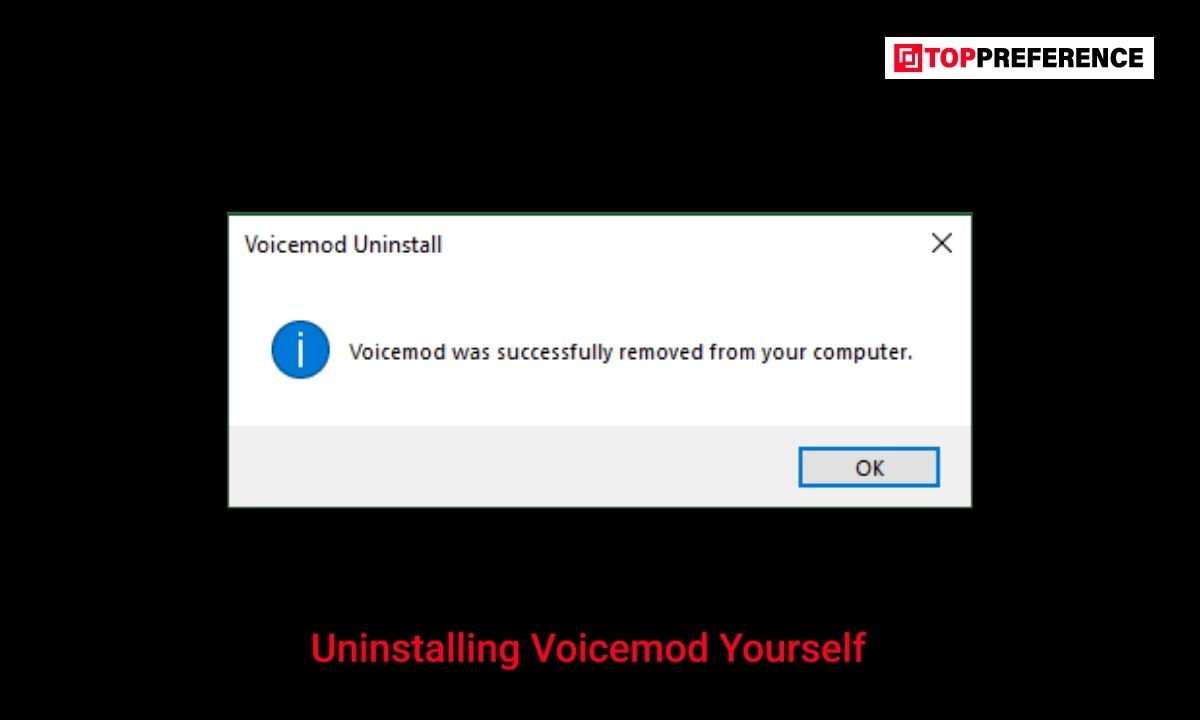
When you are uninstalling Voicemod, you should double-check whether it has been uninstalled or not. In my case, when I uninstalled it using Windows settings, I had to confirm it thrice before the ultimate uninstallation has started.
I know it is a little annoying, but I think it is okay because, ultimately, the Voicemod is going out of your machine. After the uninstallation was completed, I checked where it was installed, and there was no sign of Voicemod or any type of relevant settings.
Is Voice mod Safe?
As they say, every coin has two sides, just the same way everything has a good side and a bad side. The scenario is the same for the Voicemod tool as well. It comes with several advantages and disadvantages also.
And, when it comes to the question, whether Voicemod is safe or not, there are a lot of voices on the internet.
Is Voicemod A Virus?

When we are talking about the safety and security of using Voicemod, this question will automatically come up. Let?s find out, ?Is Voicemod virus??
As per some users, antiviruses like Avast block the foundation of Voice Mod. There are also some antiviruses, like ESET, which will not allow you to install Voicemod. Plus, Malwarebytes scans it as a potentially unwanted program or pup.
Some users also claim that it has a tendency to mess up with audio drivers. As a result, microphones or headsets might not be working. In order to fix it, it forces the users to reinstall audio drivers using some troubleshooting steps.
As per Voicemod review made by several users, it is impossible to uninstall it from the computer once it is installed. But, in this statement, there is already a statement that states, the official Voicemod tool is clean and totally safe to use.
But at the same time, all the complaints regarding Voicemod being an unsafe tool to use or being a virus mostly come from those users who have installed the pirated or cracked version of it. So, I will always suggest you only install Voicemod from their official website that I have provided earlier.
Using Voicemod In A Safer Manner

Just in the previous paragraph, I have mentioned again that installing the Voicemod tool from the official website is the safest option. If you prefer to get Voicemod from any other sources, there will be no assurance of safety.
Here, I am with some recommended actions you should take while installing or using Voicemod for protecting your system from malware, virus, trojan, adware, ransomware, spyware. You have to emphasize the following things when you are using a cracked version of Voicemod, which I will never recommend.
- Scan Your Computer With Antivirus On A Regular basis.
- Backup All Your Important Data.
- Get The App And All The Updates Only From The Official Site.
What Are The Best Alternatives To Voicemod In 2024?
When this is about the best voice changer applications, it includes AV Voice Changer, Clownfish Voice Changer, and so on. Below, I will discuss the best alternatives to Voicemod in 2024.
1) Clownfish Voice Changer
Clownfish Voice Changer is one of the best options if you are looking for a free voice changer app for Discord, Skype, and TeamSpeak. This is such a significant online tool that can also modify several recorded audio files. With this soundboard for other additional effects, this is an excellent option for online games and pranksters. However, this has a user-friendly interface, which might be as intuitive as several different options.
2) AV Voice Changer
If you are looking for software that gives you high-quality voice changing and audio effects, then AV Voice Changer is one of them. This software is versatile and serves as a voice-over voice-over tool. Not only that, but it also serves as a voice recorder. On the other hand, this supports several formats, such as WAV, which is even feasible with operating systems such as Mac and PC. The pricing structure is also quite affordable and convenient. However, this might be one of the most deterrent software for some users.
3) LingoJam
Another alternative to Voicemod is LingoJam. This online voice changer software is free and has not been downloaded. Aside from that, this is such a simple text-to-speech voice generator software. This can transform text into a female, male, or chipmunk voice. This needs advanced features, which is why the simplicity of this software is such a strength.
4) MorphVOX
Another alternative to Voicemod is MorphVOX. This provides superior voice-changing algorithms along with an ultra-quiet background cancellation. This is also a good option for making several types of voices, especially for audiobooks or YouTube videos. Aside from that, this provides a free version with several limited features. The pro version of MorphVOX also has a broader range of voice effects.
5) Voicelab
Another alternative to Voicemod is Voicelab. This stands out because of its greater intensity on customization. On the other hand, with its expansive soundboard, users can create unique voice filters and effects. This is considered one of the best voice changer applications, especially for other creative users.
6) VoiceMeeter
Another alternative to voicemod is VoiceMeeter. After all, voiceMeeter is a virtual audio mixer that allows you to manage significant audio sources on the application. This happens especially from Discord to game chat. Aside from that, this features custom voice settings, which is a part. But this also requires more technological knowledge, which you can use effectively.
Frequently Asked Questions (FAQs)
I know the usage, legality, and security of this platform attracts a lot of controversies. But, I will never let you live with the queries or confusion about it. This is why I am here to answer some of the most common questions Voicemod users usually have.
I know you have some of these questions in your mind as well. And I hope the answers will help you get a proper understanding of all those controversial aspects.
Q1. Is Voicemod Illegal?
As long as you are not using the program for any illegal activity, there is no danger in using Voicemod or any other voice changer software. You can definitely use it for your professional and personal purposes without breaking any laws. But you have to ensure that you are not performing any illegal task.
Q2. Can I Trust Voicemod?
If you have installed the programs only from the official website, voicemod.net, you can relax. The official site offers a safe and trustworthy version of the program, which is clean of any type of adware trickery. But if you are going for a cracked or pirated version, I can not guarantee the safety of the app.
Q3. Is Voicemod For Free?
You can download Voicemod Pro Apk with a free license. There is no doubt regarding the outcome this app will offer you when you are thinking about is voicemod free? If you ask me what is the best free soundboard and voice changer software for Windows, the answer will be Voicemod.
Read Also:






















