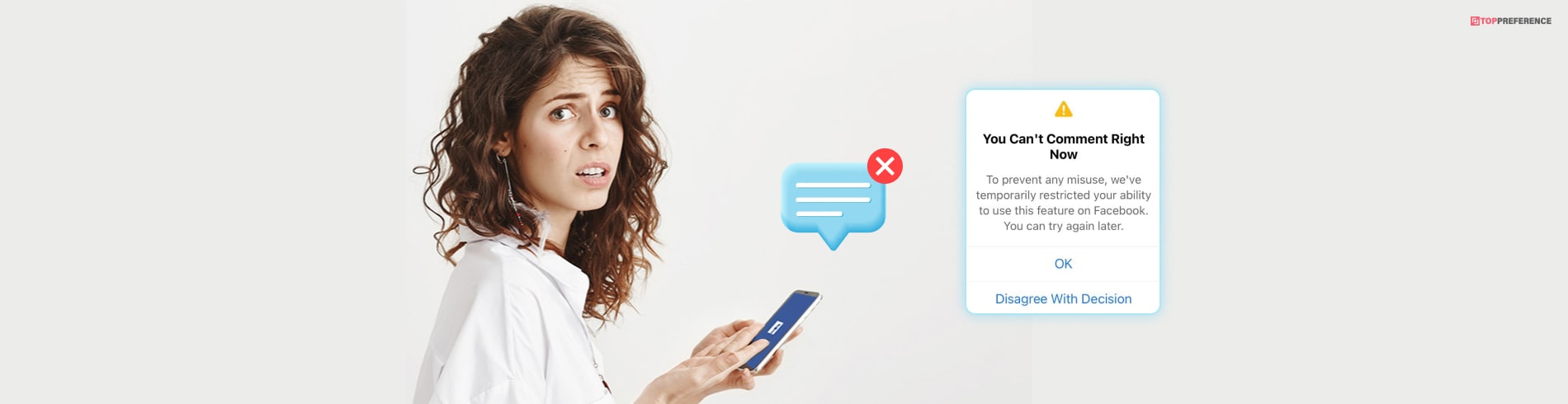Why Can’t I Comment On Facebook? Know Your Answer For 2023!
Facebook is a prominent social networking platform with more than 2.45 billion monthly users. Despite this, several users have complained about issues with the program, such as “why can’t I comment on Facebook?”
We made the decision to investigate it and give you some potential fixes. Since the purpose of the website is to communicate with others, it bothers me when I can’t comment on things.
The mobile Facebook app occasionally displays “You can’t remark right now” or “You can’t comment at this time.” Whether in a Facebook group or on a Page, these are the same issues. Also, You can simply repair your Facebook comments if it says, “You have been temporarily prohibited from doing this activity.”
Why Can?t I Comment On Facebook?

If you are in the position of a moderator on a Facebook page but can’t comment on posts, it might be because of a configuration in the Business Manager. Pages and alerts is a feature that prevents you from commenting from your personal Facebook profile instead of the business Page.
So you might be faced with the error of Why can?t I comment on Facebook? In the Company details area of the business settings, Business Manager admins can alter the Pages and notifications settings. You may need to visit the Page from the Business Manager to comment, depending on the admin’s settings.
1. If The Admin Switches Pages And Notifications OFF
People in the business won’t be able to write posts, promote posts, or view alerts from the Page unless they have access to the Business Manager. These activities are only available to the Business Manager. If you’re a Page moderator, you may remark on it by visiting business.facebook.com/pagename.
2. If The Admin Switches The Pages And Notifications Setting ON
The moderators of a Page should be allowed to write their comments on both facebook.com/pagename and business.facebook.com/pagename from the business Page.
How To Fix Can?t Comment On Facebook Issue?

You might not be able to comment on Facebook posts for a variety of reasons. You can be barred from all of the Facebook posts in your newsfeed or just one particular one. This problem could possibly be coming from your Facebook app. You will surely succeed if you take the following advice to heart.
1. Update The App
The first thing you should do is update your app and give it another shot. It’s possible that doing so will prevent your problem from reappearing. If you still can’t find it, move on to the next step.
2. Log Out Your Account
If you’re on your phone and using the Facebook app or Facebook lite app, try logging out by tapping the three-line button in the top right corner of the app. They then attempt to remark once again after logging in. Using the “Save Post” option, you may save the post to see it later.
3. Clear Data On The Facebook App
Any mistakes that may have happened are erased by erasing the app’s data. By holding down the app icon for a long time, you may wipe the app’s data. Clear your browser’s browsing data if you’re using Facebook in your browser. This might be a solution to why can?t I comment on Facebook errors.
4. Restart Your Device
There are several issues with mobile phones that may be resolved just by restarting the device. The same rule applies in this case. If none of these suggestions solves the problem, you’ve made a mistake.
5. Delete Recent Comments
You also need to remove any recent comments you’ve made. Because the vast majority of the posts you see on Facebook are spam. If you come into contact with such a post, Facebook will mark you as spam. As a result, Facebook recognizes your spam comments. As a result, it does not enable you to leave a remark in order to prevent you from being spammed.
- Go to your Facebook settings to remove recent comments.
- Scroll down to the Activity log and choose it.
- By clicking the three-dot button in front of each remark, you may delete all of the recent ones.
6. Report A Problem
You will be able to comment on Facebook after following the instructions above. However, if you still discover an issue, you must report it.
- In the upper right corner of the app, tap the.
- Find Help & Support at the bottom of the page, then click Report a Problem.
- Write a description of your issue, attach a screenshot, and click the Submit button.
Final Thoughts
Finally, if you have a problem with the Facebook app, we recommend remaining cool and not panicking. It’s a frequent issue with some simple remedies, which we’ve already explored in this post. Using the smartphone and desktop apps, you can report any issue on Facebook.
Suppose you are unable to post a remark to a Facebook group, select Group from the dropdown menu. There are also choices for Profiles and Pages. You must choose the proper location where you were unable to remark on Facebook. Learning about all this will definitely help you with why can?t I comment on Facebook posts errors.
Read Also