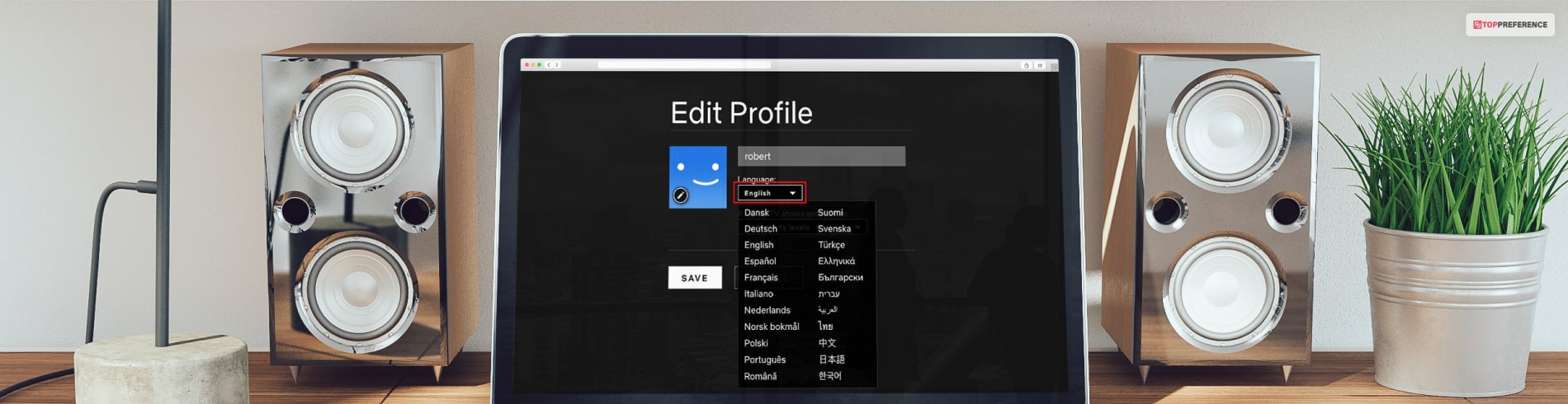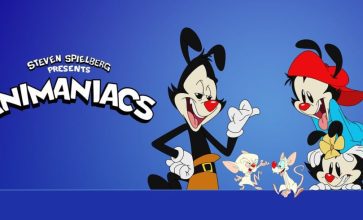How To Change Language On Netflix? Here Are The Steps!
Netflix is one of the most famous and important modes of entertainment. In recent times people usually love to watch movies, TV series, and so many other types of content on OTT platforms. Also, people are getting lazier because they don’t even need to visit cinema halls to watch movies or any live action.
Even OTT platforms have become so famous that users don’t want to get away from the front seat of a laptop or smart TV. In this case, you can even change the language of the profile, or even you can change the language of the video you are watching.
Not only that but Netflix also gives you much flexibility, which is why you can even change the subtitle language. However, many people don’t even know about the online OTT platform where they can watch movies, TV series, and so many others.
On the other hand, people won’t have any idea about the feature they are using on this OTT platform. That is why below we will discuss the step-by-step guide on how to change the language on Netflix.
Read continue?
How To Change The Language On Netflix Online

You might not be refraining from knowing how to change Netflix language right now. Suppose you are watching movies, TV series, and so on Netflix; then you have to be familiar with the interface of Netflix in-depth. Below I will discuss the step-by-step guide for changing the language on Netflix online.
In case you are changing the language on Netflix from the desktop of multiple operating systems such as Windows, Chromebook, or Mac.
Follow the below-mentioned steps to learn how to change language on Netflix, including:
- First, you have to sign in to the Netflix website.
- Then if you are not signing in automatically, click on the option “sign in” now.
- After that, in the upper right corner of the home screen, you will get an icon of “Profile.”
- Then you will get an option named “account.”
- Once you can open the “Account” page, scroll below and get the option “My Profile.” After that, click on the “Language” option under the profile picture.
- After that, the language screen will open, and you will get multiple choices in every language. Then you will be getting the language which is displayed in its own
- After that, click on the language of your choice and click on the option “Save.”
In this way, you can change the Netflix change language, which you did by following the previous steps.
Do you want to know how to change audio and subtitles on Netflix? In this case, I will discuss the steps below, which you can follow if you want to know.
- First, you have to navigate to the Netflix website.
- Then you have to sign in to the account in which you want to change the language settings.
- After that, from the home screen, you have to choose any show title.
- Once it starts playing, then, you can click the “Pause” button, which is at the button on the leftmost side of the screen.
- When you pause the screen, you will get an option for a menu bar. In this case, you will be getting the icon of “Subtitles.”
- Once the subtitle option opens, you will bet multiple types of languages available both on the show and on your profile language settings.
- In this way, you can change the audio and subtitles.
But How Would You Change The Language If You Were Enjoying Netflix From Your Portable Smart Device? What Do You Think About This?

Suppose you are traveling and getting bored. You can use the Netflix application on the smart device at that time. But you get stuck on how to change the subtitles and audio language.
Below I am going to share the step-by-step guide for changing the language on Netflix so that you won’t have to ask how to change the language on Netflix such as:
- First, you have to open the Netflix mobile application.
- Then you have to sign in normally, which you did with the desktop.
- After that, you have to choose the option “Language settings,” which you want to change.
- Then at the bottom right corner of the screen, you will be able to see more options.
- Then you have to click on the option “account,” which is below the second option just after the line.
- Then scroll down the profile page to see the icons on the account. There you have to click on the dropdown arrow, which is next to the profile.
- An option “Language” will be there. In this case, you have to tap that option, and you will get a list of languages.
- Then you have to choose among them.
- Once you have selected the preferred language, you must tap the option “save.”
- Then you can navigate the screen and return to the main screen of Netflix.
Do You Have Any Idea About A Hidden Feature Of Netflix?

If you are watching Netflix through a laptop or computer, you have to use a trackpad or a mouse. In this way, you can control the content that you are watching. Netflix has an in-built keyboard that is well-worth memorizing.
You have to hit the spacebar to pause/play, and also, you can do fast-forward. On the other hand, you can rewind every 10 seconds using the left and right arrow keys.
Apart from that, you can even up and down keys which you will also be able to control the volume. If you want to mute quickly, then tap the “M” key. On the other hand, you can also use the “F” key, which expands to the full screen, and even you can exit by just using the Escape key.
In Closing
I have discussed how to change the language on Netflix on multiple devices and operating systems above in this article. In this case, Netflix is one of the most popular streaming platforms globally and one of the best streaming service providers for no reason.
On the other hand, it offers a wide range of excellent original programming. Apart from the interface of Netflix, it is pretty simple and user-friendly, which you can utilize. If you have spent a lot of time using Netflix, then you will surely be able to know about the multiple secrets of this platform.
With those features, it could easily help you enhance the viewing experience and offer you a higher chance to play games instead of watching movies. Thank you for reading till the end.
More Resources: