How To Get A Refund On Amazon?
In this article, we will discuss how to get a refund on Amazon orders. And some cases, Amazon refunds can be complicated, both for sellers and customers. In this article, you will get an idea of the refund processes of Amazon. This is essential for you to know since you will not like to waste your hard-earned money on a product that you did not receive or did not meet your expectations.
Refund Policy Of Amazon

Amazon only gives refunds for items that are Amazon-exclusive. Furthermore, if you purchased an item that is sold by some other seller on Amazon, you have to ask for a refund directly. Once your refund is processed, you will get your money back on your payment method. If you paid through a bank or card, your amount would get credited there.
However, if you paid for your product in cash, the amount will be refunded to your Amazon account. You can redeem this amount on your Amazon Pay balance by using it for your future purchases. On the other hand, you will need to make sure that the account on which you are receiving your refund has your name. This is because Amazon does not send refunds to a third-party account, probably because of safety factors.
How To Get A Refund On Amazon Without Returning?

In some cases, you might have received the wrong product or a damaged product through Amazon delivery. In such cases, you will obviously ask for a refund from Amazon by applying for refunds in the “Your Orders” section. However, you will need to return back your product along with the package before you qualify for the refund from your seller through Amazon.
Despite that, in some cases, there are also situations where the seller will refund your amount, and you will not need to refund your item. There are mainly two cases when you get a refund without returning the product. The first case is if the Amazon seller does not respond to your refund request within the stipulated time. The second case is that the Amazon seller allows a refund without a return in your location.
How To Get A Refund On Amazon For Item Not Received?
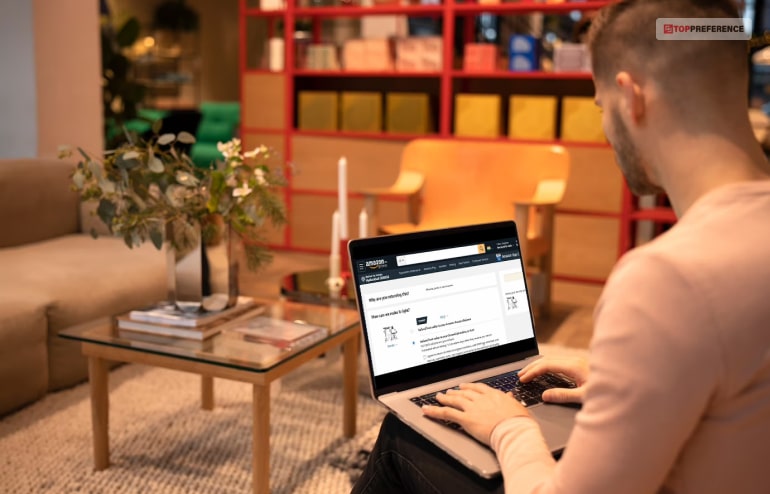
If you order something on Amazon and do not receive your item, or receive a different or damaged item, then Amazon offers you the option to get a refund. Amazon says, ?Amazon provides you with the easy option of return and refund if you are not satisfied with your order. Below are some useful links to get more information on the common issues around the return. Please note, items can only be returned during the return period (details of the return period can be found on the product page).?
We think that, for a successful refund process on Amazon, you will need to pay more attention to the description, photos, and reviews related to the product before you make a purchase. You should also need to be mindful of the address-related issues, as well as issues like miscommunication and mishandling.
The following are the major ways through which you can request a refund on Amazon for not receiving your product the right way:
1st Step: Sign in to your account on www.amazon.com through your email and password.
2nd Step: Go to the ?Accounts? section, and select ?Your Account.?
3rd Step: Then go to the ?Your Orders? section on the page.
4th Step: On the orders list, look for the item that you want to get a refund for.
5th Step: Next to that product, click on the ?Return or replace items? button.
6th Step: A new page will open, where you will get a prompt, ?Why are you returning this?? Choose your reason from among the many provided here.
7th Step: Choose the way of returning the product from among the various returning options. Choose whatever is easier for you.
8th Step: After you return your product, the refund process will start. You will have to choose which payment method you want your refund on.
Amazon generally refunds within 2-3 business days after you return your product. So, do not worry.
Refunding Through Amazon?s Customer Service

You can get a refund from the customer service Amazon by visiting the customer service page on the Amazon website. On the website, find the ?A delivery, order, or return? option. Just follow the below-given steps:
1st Step: Select the item you want to get the refund of.
2nd Step: Click the ?Returns and Refunds? option.
3rd Step: Choose the issue from the reasons section, where you will have to describe why you want the refund.
4th Step: Customer service will contact you later.
How To Get A Refund On Amazon Prime?

Many people ask the question, ?How to get a refund on Amazon Prime Video?? or ?How to get a refund for Amazon Prime?? You will get an answer to your question in this section.
You already know that Amazon Prime costs $139 if you get an annual subscription. However, if you did not avail of any of the benefits provided by Amazon Prime, you can get a refund of your money. Be careful. You have to ensure that you have not used any of the Prime benefits that Amazon offers to Prime members.
In other cases, also, suppose you do not get a refund for your Amazon Prime membership. In such a situation, you can cancel the membership and keep your benefits until the end of the membership period. Your benefits will stay, and you can renew your Amazon Prime membership later.
Summing Up
Hope we provided you with enough information about how to get a refund on Amazon orders. Whether it is a damaged product that you have received or it might be that you did not receive your Amazon package at all. It can also be the reason that you have received a different product than what you ordered. In such cases and more, you might ask Amazon to refund your payment. After you apply for the refund, you will get it in 2 to 3 days.
Related Reading:






















