How To See Liked Posts On Instagram? 5 Steps To Know In 2023!
How to see liked posts on Instagram? If you have been on Instagram for a long time, you know how fun the platform can be. Scrolling through the Instagram reels is fun. Above all, what is even more fun is sharing those funny reels and posts with your friends.
However, sometimes you may come across a reel or Instagram post that you liked and scroll past it. Later, when you try to share the post with your friend, you may not have it with you since you have liked and scrolled past it.
But is there any way to get back to the post? Can you see the posts you liked on Instagram? Many Instagram users go through what they are going through here and now. In addition, there are many queries on finding liked posts on Instagram.
In this article, I have addressed those problems and also offered solutions to help you find liked posts on Instagram. After reading this article, you will have an idea of seeing your liked posts on Instagram.
Here Is How To See Liked Posts On Instagram
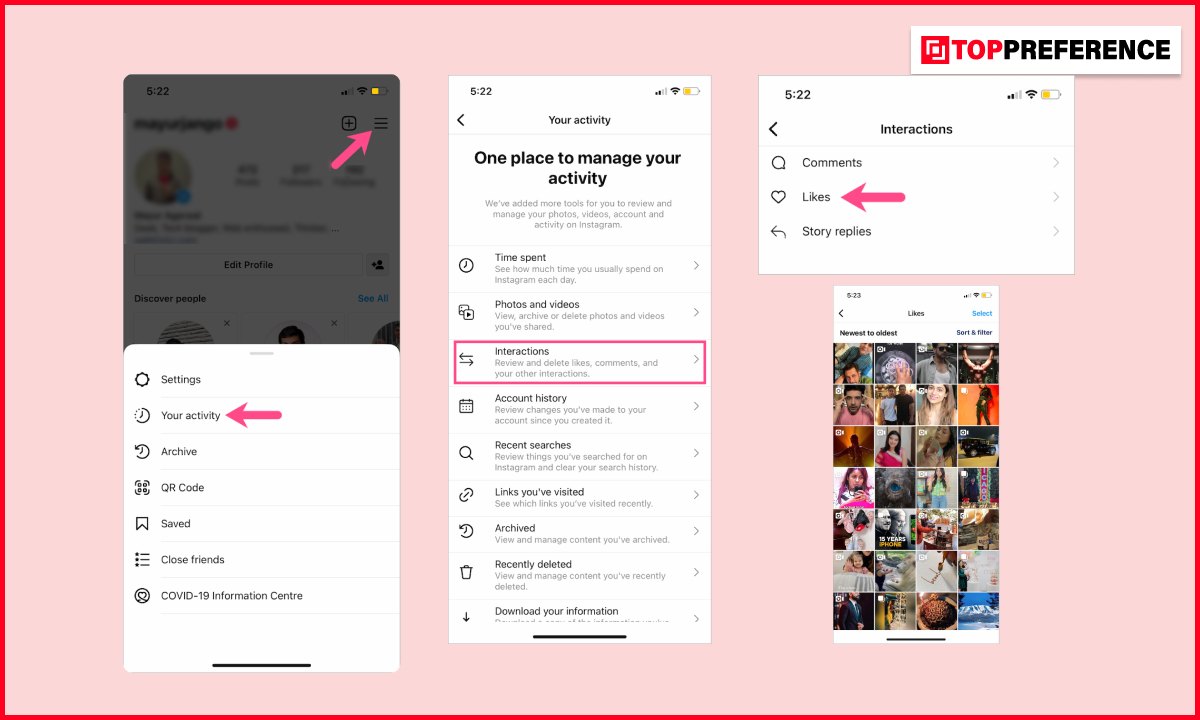
There are many Instagram posts that you may need to look at. In addition, you may have any valuable info from those posts that you need to check again. Here is how to see liked posts on Instagram:
- Open the Instagram app and open your account from the bottom right of the app interface.
- You need to click on the three vertical bars to open the menu in the top right.
- Now tap on your activity.
- There is an option called interactions which you need to click on.
- Tap on the option Likes.
- Furthermore, doing so will show you all the liked posts on Instagram.
- You can view whichever Instagram post you want by tapping on the post.
Following these steps will help you see any Instagram post you have liked.
Why Do You Need To Check Liked Posts On Instagram?
Seeing liked posts on Instagram has many advantages. There are various reasons why you need to see liked Instagram posts, from finding any information to simply for enjoyment.
Here are some of the compelling reasons for seeing liked Instagram posts:
- You would like to comment on the liked post on Instagram; that is why tracking it and seeing the post may be necessary.
- You may need to read the comments on the post. After all going back to the liked Instagram post may be important.
- Additional Reasons
- Saving the liked Instagram post may be your objective which is why you need to check the liked Instagram post.
- Sometimes there are inappropriate posts on Instagram, and you may have liked such a post. Therefore, if you need to unlike the post or report it, you need to track back the liked post on Instagram. If you know how to see liked posts on Instagram, you can follow back and complete your actions.
- You can use the content insight by going back to a liked Instagram post. For instance, you may come across a funny Instagram reel that you want to recreate. Following the above-mentioned steps will help you to go back to the liked Instagram post and recreate the idea on your own.
Frequently Asked Questions (FAQs):-
After you know how to see liked posts on Instagram, you may also have some Instagram post-related questions. so I have answered some of the popularly asked questions to help you with your problems. Here are some of those questions-
Ans: To see the liked posts on Instagram, you need to follow the below-mentioned steps-
You have to open an Instagram account on your mobile first.
a. You need to click on your profile on the bottom right of your Instagram interface.
b. Next, you need to hit and open the menu and tap on your activity.
c. Tap on interaction and then Click on Likes.
d. Now choose the liked post that you want to view.
Ans: Instagram lets you see the posts that you previously liked by going to the activity sections. Much like Facebook, you can see the Instagram liked posts using the activity log, which you can access from the menu on Instagram. Here are the steps-
a. You have to open an Instagram account on your mobile first.
b. Then must click on your profile on the bottom right of your Instagram interface.
c. Next, you need to open the menu and tap on your activity.
d. Tap on interaction and then Click on Likes.
e. Now choose the liked post that you want to view.
Ans: If you want to see the posts you have liked on Instagram, you need to open the menu in your Instagram settings and look for your activity, and then from the interaction section, you have to select the post from the results.
However, following those methods may not open the liked posts for you all the time. If you cannot see the liked post even after following the ways I mentioned here, that means the post has been deleted.
Ans: Yes, you can see your activity on Instagram. Instagram keeps the history of the activity of your posts on the platform. You can use the ?Your Activity section to see your activities on Instagram. In addition, you can see the posts you have liked before on Instagram.
Conclusion
There are many benefits of seeing liked Instagram posts. This article offers the easy answer to your question: how to see liked posts on Instagram. You can see all the funny Instagram posts you liked and skip without saving. Once you follow these steps, you can easily check the posts you liked on Instagram.
Related Reading:






















