Rebranding Brilliance: A Step-By-Step Guide To Change Your YouTube Channel Name!
Your YouTube channel name is not just a label; it’s your online identity, your brand, and the first impression you make on potential viewers. Whether you’re seeking a fresh start, rebranding, or simply want a more fitting name, knowing how to change YouTube channel name is a valuable skill for content creators.
In this comprehensive guide, we will take you step by step through the process of changing your YouTube channel name. From the initial considerations to the practical execution and SEO implications, we’ve got you covered.
Changing your channel name isn’t just about picking a new one and hitting the “save” button. It’s about understanding the impact of this decision on your channel’s identity and discoverability. You’ll learn why a thoughtful approach is essential, discover tips for choosing an effective channel name, and explore the intricacies of maintaining a consistent brand image.
Moreover, we’ll delve into the world of SEO (Search Engine Optimization) and how a channel name change can influence your video rankings and discoverability on YouTube. With our guidance, you’ll ensure that your rebranded channel continues to reach and resonate with your audience.
So, if you’re ready to embark on a journey of transformation and evolution for your YouTube channel, let’s dive into the details of how to change your YouTube channel name the right way. Keep reading this blog till the end to learn more?
But First, Why Change Your YouTube Channel Name?

Your YouTube channel name is the digital signature of your online presence. It’s the first thing viewers see, and it can leave a lasting impression. But there comes a time when you might ask yourself, “Why change your YouTube channel name?” The answer to this question is more crucial than you might think.
1. Rebranding And Growth
One common reason for changing your channel name is rebranding. As your content evolves and your audience grows, you may want a name that better reflects your channel’s current focus and identity. Whether you started as a gaming channel but now create travel vlogs, or you’ve shifted from comedy skits to educational content, a name change can signal this transformation to your viewers.
2. Personal Evolution
Your interests and passions can change over time. The channel name you chose years ago may no longer resonate with your current self. Changing your YouTube channel name allows you to align it with who you are today. It’s a way to keep your online persona authentic and reflective of your personal growth.
3. Market Trends And Niches
The YouTube landscape is dynamic, with new trends and niches emerging regularly. You might find that your original channel name no longer aligns with the current trends or the niche you want to explore. Adapting your name to fit these changes can help your channel stay relevant and attract a broader audience.
4. Avoiding Confusion
A well-thought-out channel name can make it easier for viewers to understand your content at a glance. If your current name is vague or misleading, it might lead to confusion. Changing it to something more descriptive can help potential viewers immediately grasp what your channel is about.
5. Relevance And SEO
YouTube’s search and discovery algorithm heavily relies on keywords, including your channel name. If your current name doesn’t contain keywords relevant to your content, you might be missing out on potential viewers. Changing your name to something that aligns better with your niche and includes relevant keywords will definitely improve your channel’s discoverability.
The decision to change your YouTube channel name isn’t one to be taken lightly. It’s a strategic move that can enhance your branding, reflect your personal evolution, keep you aligned with market trends, avoid confusion among viewers, and boost your channel’s SEO. Your channel name is your digital identity, and changing it can be a positive step toward growth and relevance in the ever-evolving world of YouTube.
Before You Begin Your Name Changing Journey?

Changing your YouTube channel name is a significant decision that requires careful planning and consideration. Here, we’ll delve into the essential aspects of this process and explore the potential consequences, both positive and negative.
Careful Planning: Things To Consider While Choosing The YouTube Channel Name!
Before you embark on the journey of changing your YouTube channel name, take the time to consider the following factors:
1. Relevance And Branding: Think about how the new name aligns with your content and overall brand. It should resonate with your audience and reflect your channel’s content.
2. SEO Impact: Changing your channel name can affect your search engine optimization (SEO) efforts. Research and select a name that includes relevant keywords to maintain or improve your discoverability.
3. Audience Awareness: Prepare your audience for the change. Announce it in advance through video content, community posts, and social media to minimize confusion.
4. Availability: Ensure that the new name is unique and available on YouTube. Check for trademark conflicts and ensure that the desired name complies with YouTube’s guidelines.
5. Consistency: Plan to update your channel’s branding elements, including channel art and profile picture, to maintain a cohesive look with the new name.
Potential Consequences Of Changing Your YouTube Channel Name!
Changing your YouTube channel name can have various outcomes, both positive and negative. I have listed some of them below!
Positive Consequences:
1. Rebranding Opportunity: Changing your name allows for a fresh start and rebranding, which can attract new subscribers and rejuvenate your existing audience’s interest.
2. Improved SEO: If you choose a more relevant and keyword-rich name, your channel may experience improved search engine rankings, potentially bringing in more viewers.
3. Enhanced Identity: A new name can better reflect your channel’s current focus, helping viewers understand your content at a glance.
Negative Consequences:
1. Loss Of Recognition: Long-time subscribers may initially struggle to recognize your channel with the new name, potentially leading to a temporary decrease in engagement.
2. Confusion: If not communicated properly, the name change can confuse your audience, leading to questions and concerns that may require your attention.
3. SEO Challenges: While a new name can improve SEO, it may take time to regain your previous search rankings, potentially affecting your channel’s visibility.
So, changing the name of your YouTube channel is a decision that demands thoughtful planning. Ensure the new name aligns with your content and brand, and be prepared for potential positive outcomes like rebranding opportunities and improved SEO, as well as negative consequences such as temporary confusion and SEO challenges. Careful consideration and communication with your audience will help make the transition as smooth as possible.
Step-by-Step Guide: How To Change Your YouTube Channel Name
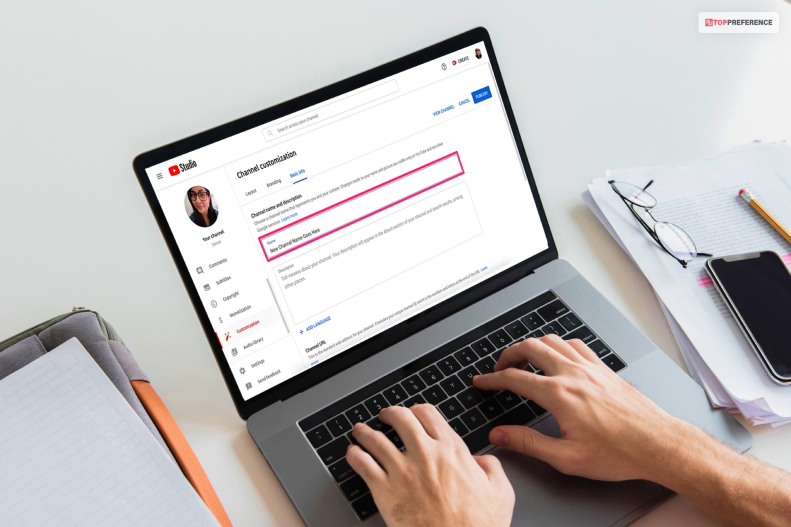
Your YouTube channel name is a crucial part of your online identity, and there may come a time when you want to change it. Whether it’s for rebranding or personal preference, YouTube allows you to do this. In this step-by-step guide, we’ll walk you through the process of changing your YouTube channel name.
Step 1: Log Into Your YouTube Account
To get started, you need to be logged into the YouTube account associated with the channel you want to rename. Visit the YouTube website and click the “Sign In” button in the top right corner. Enter your credentials to log in.
Step 2: Access YouTube Studio
Once you’re logged in, click on your profile picture in the top right corner. In the drop-down menu, you need to select “YouTube Studio.”
Step 3: Go To Settings
Inside YouTube Studio, look for the “Settings” option in the left-hand sidebar. Click on it to access your channel settings.
Step 4: Channel Settings
Under “Settings,” you’ll see several options. Click on “Channel” to access the settings specific to your YouTube channel.
Step 5: Change Your Channel Name
In the “Channel settings” section, you’ll find various options related to your channel. Look for the “Basic info” tab, and under it, you’ll see your current channel name. To change it, click on the “Edit” button next to your name.
Step 6: Enter Your New Name
A pop-up window will appear, allowing you to edit your channel name. Carefully type in your new channel name. Remember that your new name should be in compliance with YouTube’s policies, and it shouldn’t be misleading or violate any copyright or trademark rules.
Step 7: Review Your New Name
Before finalizing the change, take a moment to review your new channel name for any typos or errors. It’s crucial to get it right the first time, as YouTube has certain restrictions on how often you can change your name.
Step 8: Confirm The Change
Once you’re sure about your new name, click the “OK” button. YouTube will then ask you to confirm the change by entering your account password. This is an added layer of security to prevent unauthorized changes.
Step 9: Wait For The Change To Take Effect
After confirming the change, YouTube will process your request. It might take a few minutes for the new channel name to appear across the platform. Be patient during this step.
Step 10: Update Your Channel Art And Profile Picture (Optional)
While not mandatory, it’s a good practice to update your channel art and profile picture to match your new channel name. This ensures consistency in your branding and helps your audience recognize your channel.
Step 11: Inform Your Audience
Once your channel name has been successfully changed, it’s a good idea to inform your subscribers and viewers about the update. You can do this through a community post, video, or channel banner to avoid any confusion.
Step 12: Monitor Your Channel
Keep an eye on your channel for any unexpected issues that may arise after the name change. Ensure that your videos, playlists, and descriptions are updated to reflect your new channel name.
Congratulations! You have now successfully changed your YouTube channel name. Remember that YouTube has policies in place to prevent abuse of the name-changing feature, so choose your new name wisely. Your channel’s name is a significant part of your brand, and a well-thought-out change can help you achieve your content goals.
Tips For Choosing A New Channel Name

Choosing a new YouTube channel name is a crucial decision that can significantly impact your online presence. Your channel name is not just a label; it’s your brand identity. To help you make an informed choice, here are some essential tips for selecting the perfect YouTube channel name.
1. Reflect Your Content
Your channel name should give viewers a clear idea of what to expect from your content. If your channel primarily features cooking tutorials, incorporating words like “kitchen,” “recipes,” or “cooking” into your name is a smart move. This instant clarity helps attract the right audience.
2. Keep It Short And Memorable
Short and catchy names are easier to remember and share. Aim for a name that’s easy to type and pronounce. Avoid complex words, special characters, or excessive numbers, as they can make your name less memorable.
3. Be Unique
A unique channel name sets you apart from the crowd. Before finalizing your choice, search for similar channel names to ensure yours is distinctive. You want viewers to remember you, not confuse you with someone else.
4. Avoid Trends And Buzzwords
While using trendy words or phrases might seem appealing initially, they can quickly become outdated. Think long-term; a timeless name will serve you better as your channel grows.
5. Consider SEO
Incorporating relevant keywords into your channel name can improve discoverability. For example, if your channel focuses on tech reviews, include words like “tech,” “reviews,” or “gadgets” if possible. This can help your channel rank higher in YouTube’s search results.
6. Think About Branding
Your channel name should align with your branding. Consider how it will look on channel art, thumbnails, and merchandise if you plan to sell any. A cohesive brand identity builds trust and recognition.
7. Check For Domain Availability
If you have plans to expand beyond YouTube, check if the domain for your channel name is available for a website. Having a consistent online presence is beneficial for branding.
8. Ask For Feedback
Don’t hesitate to seek feedback from friends, family, or your existing audience. They might offer valuable insights and catch issues you overlooked.
9. Avoid Copyright Issues
Ensure your chosen name doesn’t infringe on trademarks or copyrights. Using someone else’s trademarked name can lead to legal trouble and the loss of your channel.
10. Future-Proof Your Name
Consider your long-term goals for the channel. Will your name still make sense or be relevant in the future? Avoid overly specific names that might limit your content variety as you grow.
11. Personal Vs. Brand Name
Decide whether you want your channel to be associated with your personal name or a brand name. Personal names offer a personal touch, while brand names allow for scalability and diversification.
12. Test It Out
Before committing, create a test channel with your chosen name to ensure it looks good and feels right. You can always delete the test channel if needed.
13. Domain Name Considerations
If you’re thinking about starting a website or blog related to your channel, ensure that the domain name closely matches your YouTube channel name. Consistency across platforms enhances your online presence.
Updating Your Branding

Updating your branding when creating a new YouTube channel name is a crucial step in redefining your online presence and ensuring that your audience easily recognizes and engages with your content. In this part of the blog, I will delve into the significance of this process and how it contributes to the success of your YouTube channel.
Why Branding Matters:
Your branding encompasses everything from your channel logo and banner to the colors, fonts, and overall style associated with your content. It serves as the visual identity of your channel, making it instantly recognizable to your audience. When you decide to change your YouTube channel name, it’s vital to update your branding to maintain consistency and clarity. Here’s why:
1. Visual Cohesion
Updating your branding ensures that all your visual elements align with your new channel name. This creates a cohesive and polished look for your channel, making it visually appealing and professional. When your branding elements are consistent, viewers can easily connect with your content and remember your channel name.
2. Improved Recognition
Effective branding makes your channel stand out in a sea of content on YouTube. When your logo, banner, and color scheme reflect your new channel name, your audience can quickly recognize your videos in search results and recommendations. This boosts the chances of attracting both new viewers and loyal subscribers.
3. Reinforces Your Message
Your branding should convey the essence of your channel’s content and values. When you update your branding alongside your channel name, you have the opportunity to reinforce the message you want to convey to your audience. This clarity helps viewers understand what your channel is about and why they should subscribe.
4. Building Trust
Consistency in branding builds trust with your audience. When viewers see a familiar logo or style, they are more likely to engage with your videos and trust your content. This trust is vital for gaining and retaining subscribers, as well as attracting potential sponsors or collaborations.
5. Adaptability
Rebranding offers you the chance to adapt to changes in your content or niche. If your channel name change reflects a shift in focus or content style, updating your branding ensures that your audience understands and embraces this transition. It’s a way to communicate your evolution as a content creator.
How To Update Your Branding?
When changing your YouTube channel name, follow these steps to update your branding effectively:
1. Logo And Banner: Design or modify your channel logo and banner to include your new channel name prominently. Ensure the design aligns with your content and resonates with your target audience.
2. Color Palette: Adjust your color palette to match your new branding. Consistency in colors across your videos and channel page reinforces recognition.
3. Typography: Select fonts that complement your new channel name and content style. Use these fonts consistently in video thumbnails, titles, and descriptions.
4. About Section: Update your About section with your new channel name, a brief description of your content, and links to your social media accounts or website.
5. Video Thumbnails: Create visually appealing and consistent video thumbnails that feature your updated branding elements.
Updating your branding when changing your YouTube channel name is not just about aesthetics; it’s about maintaining a strong, recognizable, and trustworthy online presence. By investing in cohesive branding, you enhance your channel’s appeal, recognition, and engagement, setting the stage for continued growth and success in the competitive world of YouTube.
Wrapping It Up!
Choosing the right YouTube channel name is a critical step in establishing your online identity and brand. Take your time to brainstorm, consider these tips, and remember that changing your channel name later can be a complex process. By following these guidelines, you’ll increase your chances of selecting a name that resonates with your audience and stands the test of time. Your channel name is the first impression viewers have of your content, so make it count.
Changing your YouTube channel name is a straightforward process, and with this guide, you can do it with ease. Whether you’re rebranding or simply updating your online identity, YouTube provides the tools to make it happen. Good luck with your new channel name!
In case you wanted to know how to change YouTube channel name, I hope that this blog has been of help to you. If there are any other queries related to the same, feel free to let me know. All that you need to do is scroll down till you reach the bottom of the page. Then leave your comments and queries in the box below. And I will be there to answer them all for you!
Read Also:






















