Everything You Need To Know About Amazon Message Center In 2023!
The Amazon message center bridges the communication gap between buyers and sellers. It is also known as the buyer-seller messaging service. This feature allows buyers and sellers on Amazon to chat directly and discuss any problem, issues, feedback, claims, or suggestions related to the purchase. The service can availed within the user?s individual account.
The feature helps buyers give feedback for the products in question to the seller directly. The user can discuss defects, if at all, and understand the usage and maneuvers of an item. It can also be used to ask questions related to the purchase, such as shipping, payments, and refunds.
From the point of view of a seller, the message center for Amazon helps resolve disputes and customer queries. It makes them understand the loopholes in their services and make amends in how they serve their buyers in the future. It can open up new possibilities in their businesses.
The Amazon message center is also known as the Amazon Buyer-Seller Messaging Service, but the end goals remain the same. The customer being the most important part of business, paying attention to their needs and queries helps the seller significantly.
Where Is The Amazon Message Center?

Before you get to the buyer-seller messaging, you have to enable the application in your settings. It is a simple setting similar to finding your notification preferences and turning on the settings. It is one of the most important steps if you want to check messages on your Amazon account.
In order to enable buyer-seller messaging for increased communication regarding your products, here are the simple steps to help you with it:
- Open the settings menu, and click notification preferences.
- In the messaging section, select edit.
- Click on the buyer messages check box, and enter your email ID so that buyers can send messages.
- Select save.
How To Access The Amazon Message Center?

With the Amazon message center being enabled, you will now need to know how to view messages on the application. To view them, you have to navigate to the Amazon message center. It will present an inbox that will have all the messages you receive from your buyers.
When you want to access the Amazon message center on app, you have to go to the ” Your Account? section of Amazon. Once you get to this page, you will see a list of options like ?Your Orders,? ?Gift Card,? and ?Prime.? Select the option that says ?Your Messages? to get to the message center. You will find all the messages in the inbox by default.
By selecting the ?sent messages? on the left, you can access all the messages that have been sent from your device. To filter out automated messages from Amazon, click on buyer/seller messages.
How To Check Messages On Amazon?

It is one thing to understand how to check buyer-seller messages, but you must also know how to navigate the message center in general. The message center marks the biggest difference between Amazon and eBay. If you want to check the messages in your inbox, here is what you must do:
Begin by navigating to the ?Your Account? page on Amazon. You can find it when you click on your account at the top-right of the Amazon homepage. Once you get to the page, select the option that reads ?Your Messages.?
When you open the messages, there will be many automated messages from Amazon, like information on orders and shipping confirmations. If you want to look at buyer-seller messages, select the option ?Buyer/Seller Messages.? You can use the ?Sent Messages ? button on the left to check the messages you may have sent to your buyers.
You must enable buyer-seller messages before you start receiving messages in your inbox. If you find your inbox empty, you might want to check the settings to see whether it is disabled altogether.
Guidelines For Amazon Message Center

If you want to message a buyer, you should be aware of the guidelines regarding it. There are different guidelines for regular messages versus proactive messages. Generally, any message that is required to complete an order or respond to a customer service query through the application is permissible. For instance, you can send your buyer a message if the item they purchased cannot be shipped or if you want to offer them a return.
Whereas proactive messages can be sent within 30 days of the date the order was completed. There can be many reasons why you would want to send a proactive permitted message, such as the following:
- Sending a customer an invoice
- Asking a buyer for an honest review
- Confirming a custom product choice
- Scheduling delivery for bulk or large items
- Requesting information needed to process an order
- Resolving problems that may arise with orders
- Sending questions about customer returns
When sending such messages, there are certain protocols that you must maintain. Here are certain things that are not allowed to be included in permitted messages:
- Attachments that are not invoices, warranties, or instructions
- Email address and phone numbers
- Logos that link to your website
- Requests for buyers to opt out of messages
- Unrelated images
- Tracking pixels
- External links that are not secure or required for order completion
It is important to know and understand how to check messages on Amazon, provided you follow the guidelines of the Amazon message center. If you do not abide by the guidelines, it could lead to the suspension of your Amazon message center permissions or the complete suspension of your Amazon seller account.
Read More: Everything You Need To Know About The Amazon Influencer Program
Are Amazon Messages Encrypted?
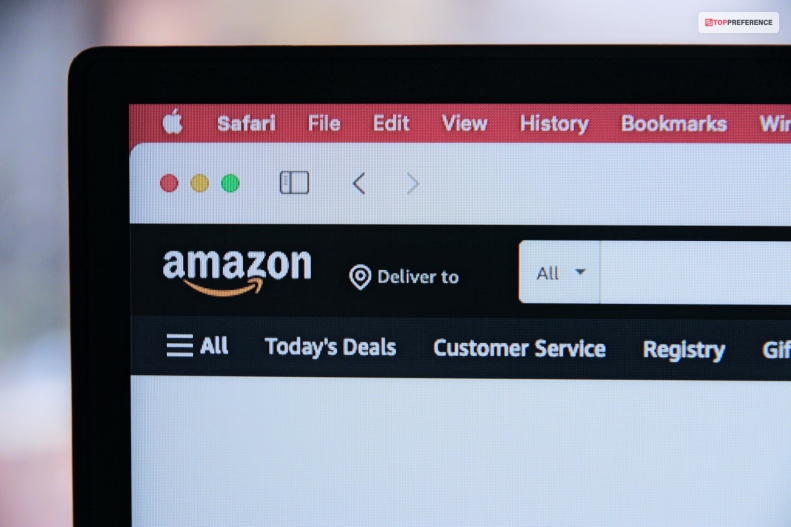
The Amazon message center is designed to help buyers and sellers talk to each other, but the messages must follow guidelines set by the application. Amazon does read the messages between buyers and sellers to ensure the rules are not broken. It can help resolve disputes in any untoward cases.
Keeping in mind the penalties Amazon message center guidelines entail in case of a breach, it must be followed to that. If a seller decides to report certain Amazon messages that have been sent and the platform decides that the message violates the code of conduct, you could potentially lose the ability to send messages or even the account itself.
Wrapping Up
Now that you know how to check messages on Amazon and how to use the Amazon Message Center, this should help you improve your customer experience and increase your chances of becoming an Amazon seller.
If you have thoughts to share or questions to ask, please leave a comment below. We would love to hear from you!
Read Also:






















