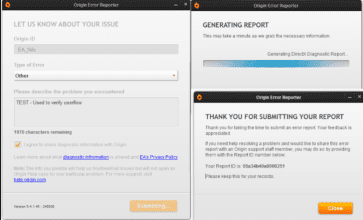6 Essential Salesforce Automated Testing Tools
Salesforce test automation tools are a robust and versatile CRM platform that powers businesses of all sizes globally. With its extensive customization options and the ability to handle complex business processes, Salesforce is the go-to solution for many organizations. However, as your Salesforce implementation grows in complexity, so does the need for robust testing to ensure its stability and reliability. This is where Salesforce’s automated testing tools come into play.
Automated testing is a critical component of the Salesforce development lifecycle. It helps ensure that new features and changes do not introduce regressions or break existing functionality. Additionally, automated testing can save time and reduce the risk of human error in testing processes.
What Are The Advantages Of Test Automation?
Here, we discuss some of the advantages of test automation. Firstly, you have the benefit of decreased test automation. Testing products or work mechanisms are indeed time-consuming. Installing and setting up the environment for testing is time-saving.
Another prime benefit of automation testing is the faster feedback Cycle. It assists you in pinpointing the problems or bugs that you get during the advanced phase.
You have a limit or constraint to determining the number of manual tests. With automation, you can spend time writing down a modern test and argument. Ultimately, it helps strengthen the test coverage for your product.
At the same time, automated testing enables you to develop some of the most in-depth tests and their complicated use cases. Furthermore, with computerized testing, the developers can jot down the test results with greater insight.
Alongside these, some of the other elements of the automated testing tools include the reusability of the test suite, less time for marketing, better insight, more characteristics, and less stress on the QA team.
Here Are 6 Essential Salesforce Automated Testing Tools

In this blog post, we’ll explore six essential Salesforce automated testing tools that can help you streamline your testing efforts and maintain the quality of your Salesforce applications.
1. Opkey
Opkey is a comprehensive test automation platform that offers specific support for Salesforce testing. It provides a codeless automation approach, making it easy for both technical and non-technical team members to create and execute test cases. Opkey’s Salesforce automation capabilities cover a wide range of testing scenarios, including functional, regression, and performance testing.
With Opkey, you can create reusable test scripts, automate complex test scenarios, and seamlessly integrate with various Salesforce environments. The platform also supports continuous integration and continuous delivery (CI/CD) pipelines, enabling you to automate your testing as part of your development workflow.
Opkey’s rich reporting and analytics features provide insights into test results and help identify areas that require attention. This tool is particularly beneficial for teams looking to accelerate their Salesforce development while maintaining high quality.
2. Selenium
Selenium is a widely used open-source tool for automating web applications and can also be utilized for Salesforce testing. This WebDriver allows you to write test scripts in various programming languages like Java, Python, or C#. You can use Selenium to automate interactions with Salesforce’s web interface, test user flows, and validate the functionality of your Salesforce applications.
Selenium’s versatility and extensive community support make it a valuable choice for Salesforce testing, especially if you prefer coding your test scripts or need to integrate your tests with other automation frameworks and tools.
3. Appium
It is a dedicated Salesforce test automation platform that tests the underlying code of the application. To use Appium, you must have coding knowledge, as the QA team needs to write code for performing the test. This doesn?t come up with in-built features like a codeless tool that minimizes test failure. Testers can take a snapshot of the underlying code to detect the test failure reason.
Moreover, it is an open-source tool, and the QA team can write, edit, and perform the test. Moreover, this supports various web browsers, such as Windows, Android, and iOS. The QA team can automate all types of applications with this platform.
4. ApexUnit
ApexUnit is a Salesforce-specific unit testing framework designed for testing Apex code, Salesforce’s proprietary programming language. It allows developers to write unit tests to verify the behavior of their Apex code and ensure that it functions correctly.
ApexUnit supports test-driven development (TDD) practices, enabling developers to write tests before implementing new features or changes. By doing so, developers can ensure that their code meets the specified requirements and does not introduce unintended side effects.
While ApexUnit focuses on unit testing, it is a crucial tool for maintaining the quality and reliability of your Salesforce custom code.
5. JMeter
JMeter is an open-source performance testing tool developed by the Apache Software Foundation. While not Salesforce-specific, JMeter can be used to perform load and performance testing on Salesforce applications. It allows you to simulate many concurrent users and analyze how your Salesforce instance handles heavy traffic.
Performance testing with JMeter helps identify your Salesforce applications’ bottlenecks, performance issues, and scalability concerns. You can ensure that your Salesforce implementation can handle the load without performance degradation by running tests that mimic real-world usage scenarios.
6. Postman
Postman is an invaluable API testing tool for testing Salesforce integrations and APIs. Salesforce offers a robust set of APIs for integrating with external systems, and Postman allows you to send requests, automate tests, and validate responses from these APIs.
With Postman, you can create and organize collections of API requests, making it easy to set up and run tests for different Salesforce APIs. Postman also provides a user-friendly interface for inspecting and debugging API responses, helping you identify integration issues quickly.
Wrapping Up
In conclusion, Salesforce automated testing tools play a crucial role in ensuring the reliability and quality of your Salesforce applications. Whether you’re performing functional testing, unit testing, performance testing, or API testing, there’s a tool available to suit your needs.
Opkey, Selenium, ApexUnit, JMeter, and Postman are some essential tools that can help you streamline your testing processes and accelerate your Salesforce development. By incorporating these tools into your Salesforce development lifecycle, you can confidently deliver high-quality solutions to your users and stakeholders while reducing the risk of regression errors and performance bottlenecks.
Read Also: