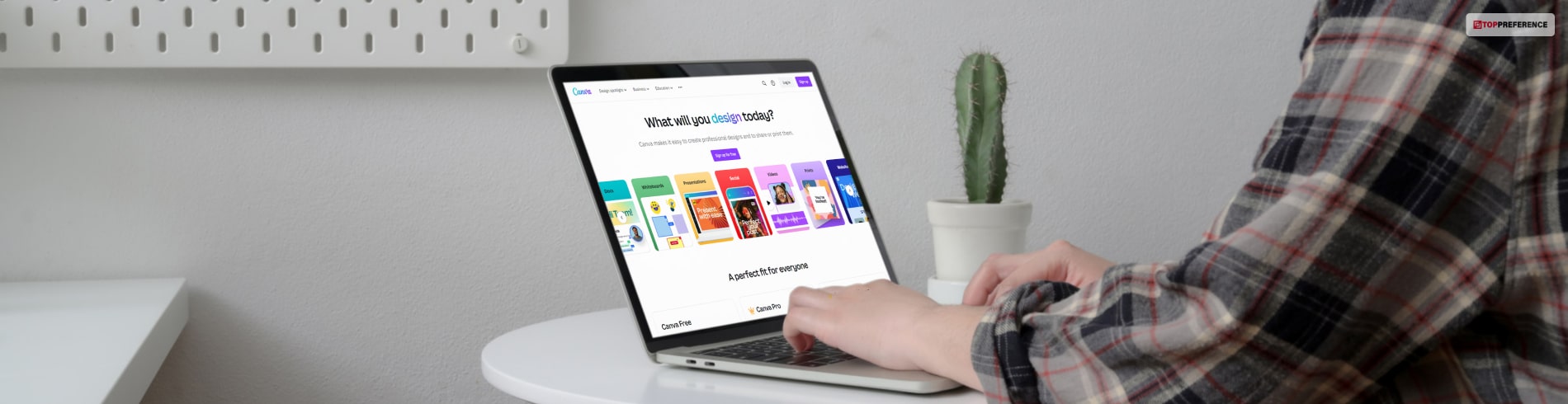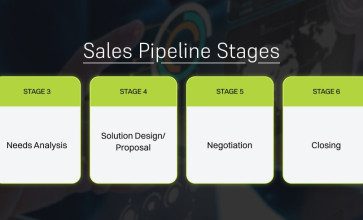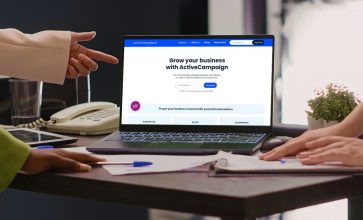Ditching Canva? 15 Fresh Canva Alternatives for Your Visual Content in 2024
Recently, Canva has been one of the most feasible visual-creating platforms users prefer to use in 2024. Aside from Canva, there are other alternatives that you must be aware of. Yes! You are right. There is nothing wrong with checking out the Canva alternatives.
After all, Canva is one of the most popular and famous graphic designing tools, which helps you to create an attractive social media image, video, and so many others. Above all, Canva is also a great option for designing the visuals.
If you are tired of using Canva, then you can go through several other options and alternatives. In this case, Piktochart is also one of the most suitable options. Here are the best options which you must read this.
The Top Canva Alternatives That You Must Know In 2024
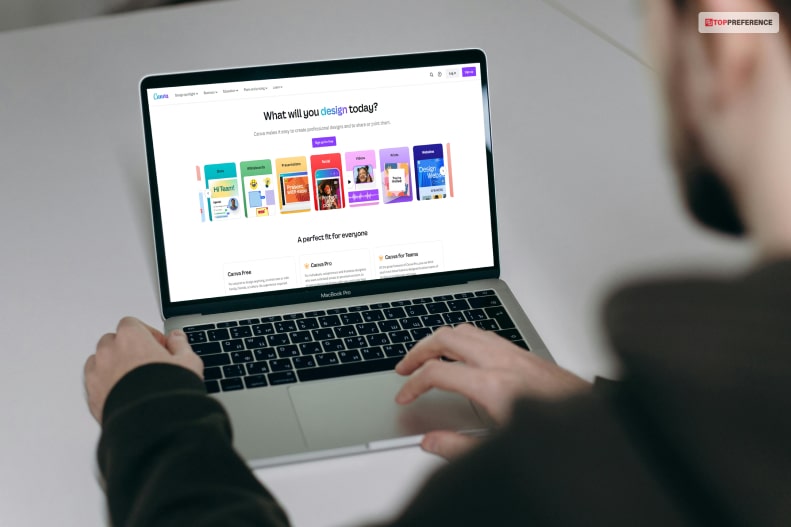
If you are not interested in exploring other options, you must quit your current job domain. Below, I will discuss the top Canva alternatives you must know about in 2024.
1) Adobe Express
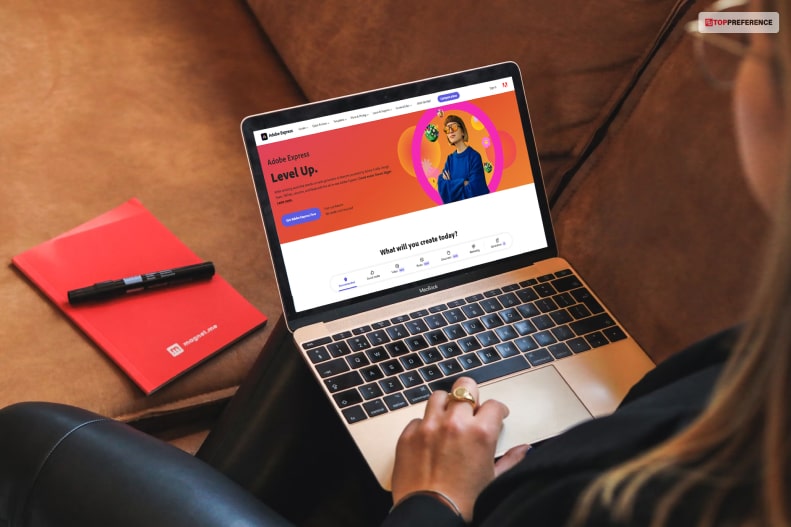
One of the most famous and popular alternatives to Canva is Adobe Express. This was launched in 2016. This app also offers an all-inclusive set of multiple design tools.
Aside from that, this also provides a variety of fonts, themes, and other templates that will keep you engaged. No matter if you want to build a resume or make TikTok, then using Adobe Express is one of the most popular software applications.
What Are The Top-notch Features Of Adobe Express?�
- This offers cloud-based libraries.
- This software tool also provides animated features that will help you to animate photos, videos, and texts more quickly.
- This affordable tool will help you build the visual graphics properly.
- The customer support feature is also great for handling customers? issues.
2) Design Wizard
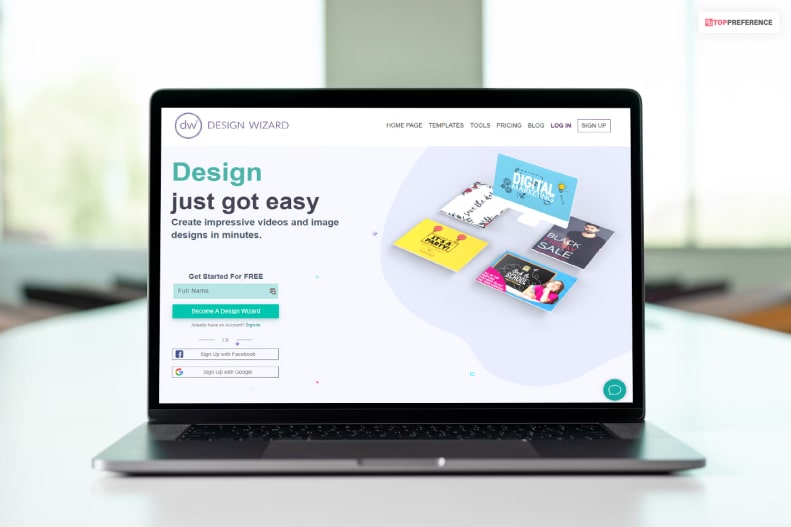
Another one of the top alternatives of Canva is Design Wizard. This alternative will provide millions of designs, images, and many others, along with the HubSpot implementation. This tool would be suitable if you don?t need any professional designers to make videos and photos. Aside from that, this tool also offers a variety of templates, designs, and so on, which you can integrate into your project.
What Are The Best Features Of Design Wizard?
- This is one of the best graphic designing tools to help you easily share intent through social media.
- The huge image database is also another exceptional feature that you must use.
- The resizing tool is another feature that will help you adjust the image size.
- The simple interface of this design tool will be beneficial in terms of ease of use.
3) Visme

Another one of the most alternative tools of Canva is Visme, which is also a top-notch solution based on your designed requirements. This can turn your boring data into attractive images and eye-catching representations.
Moreover, this is also a revolution. This software app has also been used by over 23 million people, along with businesses. Through this software application, you will also be able to work with individual users or with team collaboration in a seamless way.
What Are The Features Of Visme?
- Several other features will help you promote collaborations, and this also provides other secure software tools.
- The wide-ranging templates and layouts are also another feature that you must have
- One of the best features is that it also offers animation.
- This provides activity-tracking tools.
4) Easil
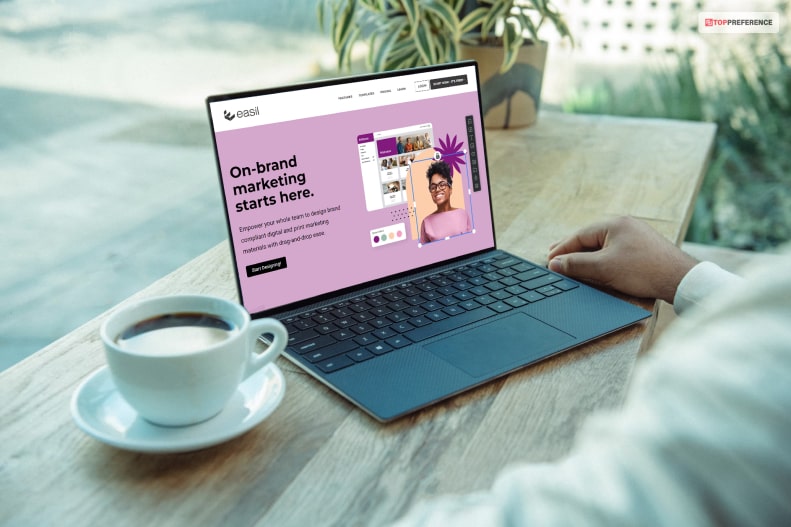
Another of the best software graphic designing tools you must use, among others, is Easil. This software also offers an extensive range of flyers, pics, and other videos to create your design with minimal effort. Aside from that, Easil is also well-known for its advanced image editing tool, which also has a drag-drop feature. In case you are working with a team on this platform.
What Are The Top Features Of Easil?
- GIF creator feature is also one of the most exceptional tools.��
- The document management feature is also essential.
- This provides an image database.
- This can automatically produce the palette.
5) Snappa

Another of the best graphic designing tools you must use to design social media posts, blogs, and other ads is Snappa. If you are not a professional designer, use thousands of other templates. On the other hand, this platform also offers a lot of designed templates and other royalty-free images with a simple and easy-to-use editor feature.
What are the top features of Snappa?
- This tool is easy to use
- This offers a buffer implementation
- The robust library is also available to use photos and templates
- Through this software app, you can easily schedule your posts.
6) VistaCreate

Another of the best graphic design tools you might be interested in using is VistaCreate. This is one of the best pro alternatives of Canva, which offers a robust library of music, videos, and other photos that you can also use to create something unique. VistaCreate is one of the best pro alternatives to Canva.
If you lack technical knowledge or edge, that doesn?t mean you would be looking at a blank screen. In this case, you can choose from over 30,000+ templates and 250+ other fonts to create your graphic designs. This also attracts the users.
What are the top features of VistaCreate?
- The brand kit feature is also an excellent
- The social media scheduler is also a fantastic feature
- This offers CAD tools that you must use.�
- The drag-and-drop feature is also essential.
7) Stencil
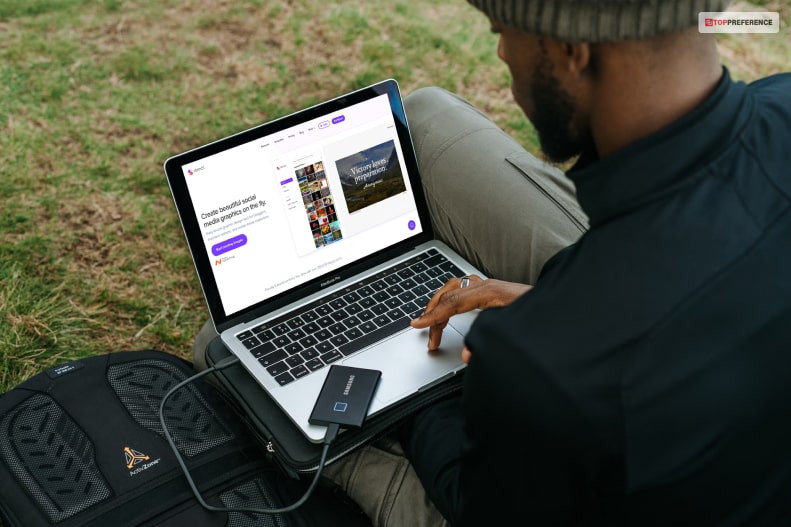
Stencil is another one of the most lightweight graphic designing tools that allows you to build stunning blog headers, compelling ads, and other social media graphics. This software also has some unique features that offer more than 50,000+ quotes from which you can choose and use.
Apart from that, you can create multiple post images and other stunning images through this software.
What are the top features of Stencil?
- This software tool also offers multiple resizing features along with several other images.
- This is a super high-resolution image that you can create.
- With the help of this software, you can schedule an image.
- The robust library of this software is also exceptional.
8) PicMonkey
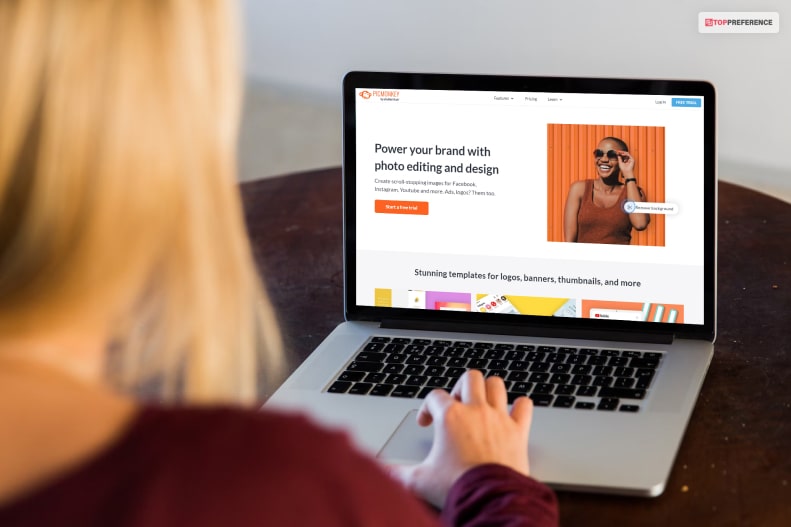
If you are looking for some design sites similar to Canva, PicMonkey is one of the best options. This graphic designing tool is for everyone who wants to create unique designs. This is also not completely a graphic designing tool, but it is more like a photo editing tool where you can use more than 9000+ textures, over 100 fonts, and more than 1000 templates.���
What are the features of PicMonkey?
- This software offers the drag-and-drop feature
- This provides the smart resizing tool to use
- The robust library of this tool is also awesome.�
- The curve outline of this software is also available.
9) Pixlr X

If you are looking for a photo editor, Pixlr is one of the best options. This graphic designing tool is highly useful for handling advanced features such as real-time collaboration, which this platform provides. This graphic designing tool doesn?t require any account creation; you can download and use it.���
This also has an AI-based cut-out button, letting you out of the section without damaging any image view. On the other hand, this platform is easy to use and splendid. This is also rich in templates, fonts, and other poster designs.���
What are the best features of Pixlr X?��
- The huge library feature is also available in terms of handling design templates
- This offers the CAD tools.
- Pixlr X also offers a content-sharing feature, which is extremely useful.
- The social media integration feature is also exceptional and awesome to use.
10) Fotor

One of the most feature-rich and easy-to-use software is Fotor. In this case, this photo editor tool also helps you to create and edit photos within just a fraction of a second.
Aside from that, this is an essential photo editing tool whether you want to remove the background and improve the photo quality.
What are the features of Fotor?
- This software tool provides huge storage in the cloud system.
- This offers collaboration tools in terms of handling multiple tasks.
- The blockchain support system is also exceptional.
- There are several other content-sharing tools that you must use to streamline your graphic design work.
11) Movavia

One of the best graphic design tools you can use for high-quality video editing software and well-structured features is Movavi. While this also provides the basic video tools, you can choose the Movavi video editor to make more high-quality and wide-ranging features for video editing.
On the other side, this has far more advanced and basic features, including AI, to make it better than Canva.
What are the best features of Movavi?
- This video editing tool offers several types of effects and other transitions.
- Movavi also provides versatile editing tools.
- With the help of this tool, you can easily export your designs to social media.
- This is rich in terms of handling the media pack.
12) Venngage

Even if you are not a designer, you can still tell your brand story that this includes over 10000+ infographic templates, over 7500+ professional templates, and so many others. However, there are other designs, which include brochure makers, flyer makers, and also newsletters. This platform is mainly well-known for data visualization and infographic creation.
What are the best features of Venngage?��
- The real-time collaboration tool is quite exceptional and easy to use.
- The image visualization is also an important
- There is an extensive range of customization tools that you must use.
- This offers other high-quality stock photos.
13) Typito
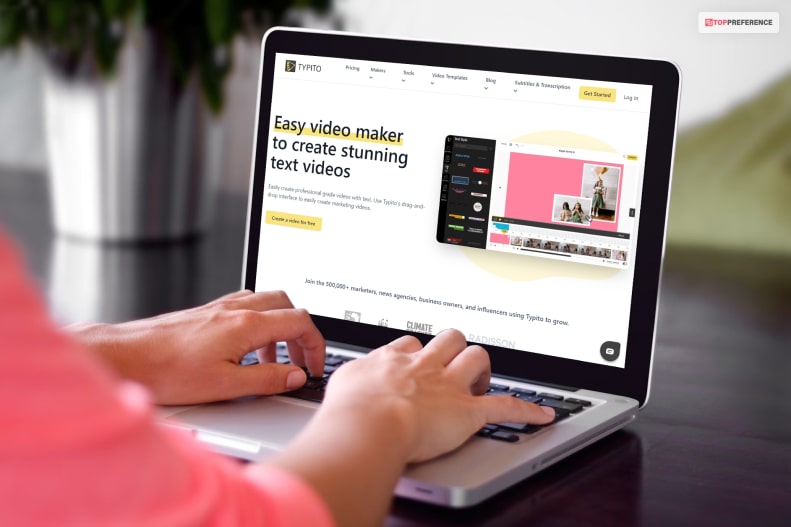
Another of the best web-based video editing tools with an impressive editing feature is Typit. This also has more advanced capabilities than any other Canva alternatives. Aside from that, you can easily create and customize your marketing videos effortlessly with the text through 600+ motion graphic templates along with over 20 formats.
What are the top features of Typito?
- This offers the live video preview
- The drag-and-drop feature is also an exceptional
- The 5-star rated customer support feature is also easy to handle
- This is perfectly synced with instant captions.
14) Placeit

Another of the best alternatives to Canva is Placeit, another amazing design tool. This is a cloud-based platform that is widely used in terms of building mockups, gaming designs, and so many others. Aside from that, there are also customization options that are easy to use. Several other advanced tools will help you to work with an animation through advanced tools.
This lets you create an interesting visual that will look professional. Furthermore, one of the best parts of this software is that you don?t require any Photoshop skills or don?t have the required design knowledge in terms of working with this software.
What are the top features of Placeit?��
- The collaboration tools are also flexible to use.
- The image editing feature is also awesome to use
- The build-brand kit is extremely feasible.
15) Piktochart
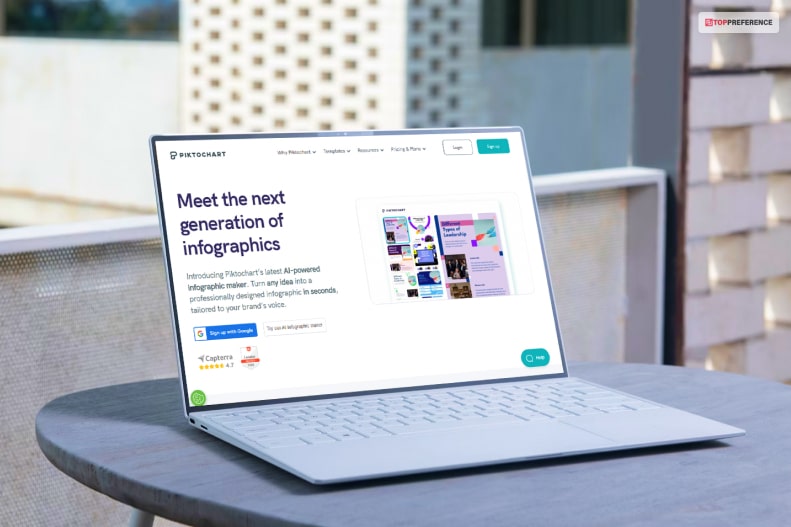
Another one of the best Canva alternatives that focuses on producing visuals in terms of appealing charts, newsletters, and so many others is Piktochart.
This software has many built-in media libraries and other data visualization tools to help you create a professional design. This happens with prior designing experience.���
What are the best features of Piktochart?
- There are also other collaboration tools which are simple to use.
- The content management feature is also an exceptional one to use.
- The in-built SEO features are also flexible to use.
- It offers broad templates for the library, and this is exceptional.�
In Conclusion
I have discussed about the top Canva alternatives above in this article. In this software, you must look at their features, which are easy to use, requirements, and so many others accordingly.��
These video editing tools are also beneficial in making marketing-worthy videos, which you can?t easily do with other video editing tools.���
I hope you liked this article. If you have queries, please comment below!�
Learn More About: