Want To Know How To Send An Invoice On Ebay? Read This Blog!
Are you searching for how to send an invoice on eBay? Then, this article might be your one-stop solution for this query. In this article, we have provided ways to send invoices on eBay on websites and apps.
eBay is an e-commerce website that offers products for selling and buying from different businesses and sellers. This is one of the most successful and oldest e-commerce sites online. On this site, sellers can list items for sale that buyers have to bid a price on to purchase it.
While this process is simple, people often have difficulty sending invoices on eBay. So, This article specifies all the necessary information on sending an invoice on eBay. Keep reading this article till the end to learn more on this topic.
How To Send An Invoice On Ebay Website?
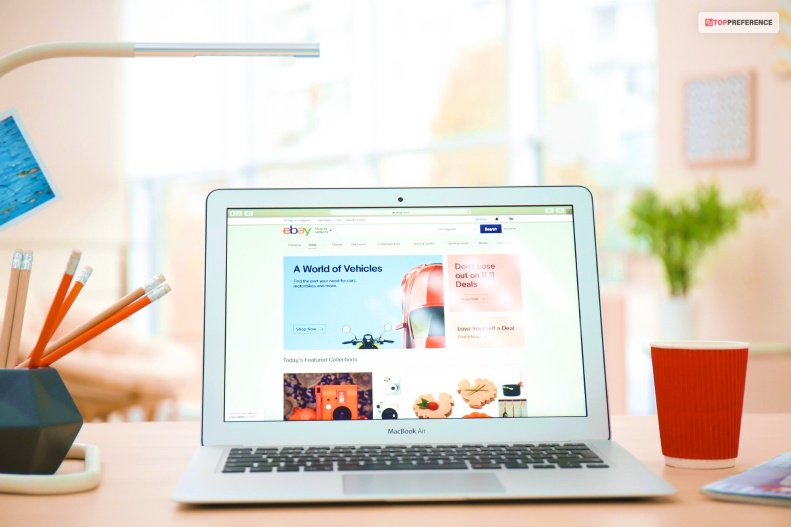
Follow the below instructions to send an invoice on eBay From the Website.
Step 1: You must log into your eBay account from eBay’s website.
Step 2: Next, navigate to the ‘My eBay’ option. You will find this option at the top of the app. Selecting this option will show multiple options. Choose the ‘Selling’ option.
Step 3: After choosing the ‘Selling’ section, you must select the ‘Sold’ option under the ‘Selling’ section.
Step 4: Find the order of the customer you want to send an invoice for and select the box next to the order. You can also choose multiple orders to send combined shipping invoices.
Step 5: Select the ‘Send Invoice’ option to take you to the invoice page. Now, you can add instructions or any message to the buyer. You can also change shipping charges or payment methods on this page. Once the changes are complete, select the ‘Send Invoice’ option again to send the invoice to the customer.
How To Send An Invoice On eBay App?

Here is how to send invoice on eBay app following the instructions below. The steps to send invoices to buyers through email.
Step 1: You must log into your eBay account from eBay’s app and then navigate to the ‘My eBay’ option. You will find this option at the top of the app. Selecting this option will show multiple options. Choose the ‘Selling’ option.
Step 2: After choosing the ‘Selling’ section, you must select the ‘Sold’ option under the ‘Selling’ section.
Step 3: Find the order of the customer you want to send an invoice for and select the box next to the order. You can also choose multiple orders to send combined shipping invoices.
Step 4: Select the ‘Send Invoice’ option to take you to the invoice page. Now, you can add instructions or any message to the buyer. You can also change shipping charges or payment methods on this page. Once the changes are complete, select the ‘Send Invoice’ option again to send the invoice to the customer.
How To Send An Invoice On eBay To Buyers?
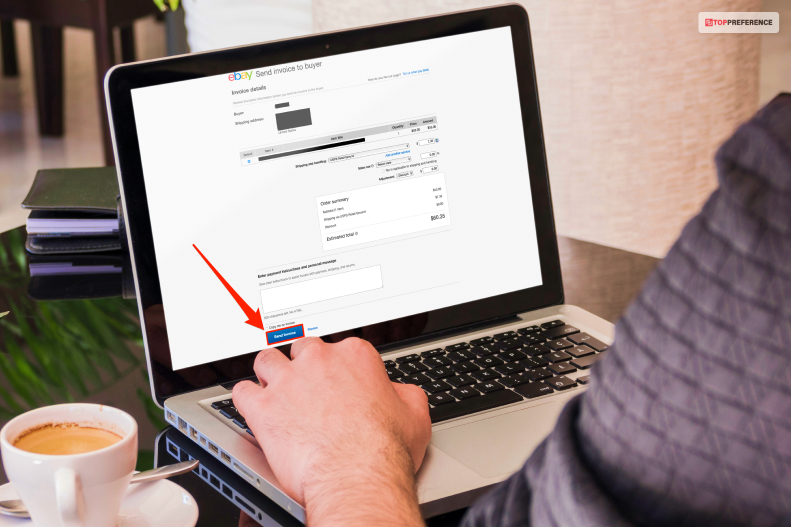
Here are the steps you should follow to successfully send an invoice on eBay to buyers.
Step 1: You must log into your eBay account from eBay’s website and then navigate to the ‘My eBay’ option. You will find this option in the right-hand corner of the site. Select the option that will show multiple options. Choose the ‘Selling’ option.
Step 2: After choosing the ‘Selling’ section, you must select the ‘Order’ section under the ‘Selling’ section. Next, click on the ‘Awaiting payment’ option.
Step 3: You will now need to find the order for which you want to send the invoice. Then click on the ‘Send Invoice’ beside the order.
Step 4: This will show you the invoice page of that particular order. Review the invoice properly, from shipping charges to the estimated total. You can also add personal instructions for the order in the invoice box.
Step 5: Once you have checked the invoice, press the ‘Send invoice’ button to send the invoice to the buyer’s eBay account. They will receive a notification once the invoice reaches their email account. This invoice will ensure they can pay the amount of the item they ordered to the seller.
How To Request An Invoice On eBay From Sellers?

You can also request an invoice on eBay from sellers. Follow the steps below to request an invoice on eBay from Sellers.
Step 1: You will need to log into your eBay account from eBay’s website or app
Step 2: Next, navigate to the ‘My eBay’ option. You will find this option in the right-hand corner of the site. Selecting this option will show multiple options.
Step 3: Choose the ‘Purchase history’ option.
Step 4: In the ‘Purchase history’ option, select the order you want the invoice for and select the “More Actions” menu beside the order.
Step 5: This “More Actions” menu will have the “Request total” option you must select.
Step 6: A page will open where you must put your reason for requesting the invoice. Click ‘continue’ to request the invoice. Hopefully, you will get your requested invoice from your seller.
Why Send An Invoice On eBay?

Wondering why it is necessary to learn about sending an invoice on eBay when you can easily purchase an item from eBay and checkout by making a payment. Sometimes, it is as simple as that when buyers make payments properly. But in some cases of no payments, the seller must send buyers an invoice to request payments.
When a buyer wins an auction but does not make any payments, you can send an invoice to remind them of the payment. If a person purchases multiple items simultaneously, sending a single invoice with the total cost is easier than an invoice for every order.
You may also need to change certain costs related to eBay shipping of the purchased item or payment method. So you can change the invoice and send a new invoice to the buyer.
Conclusion
We hope this article provides you with a solution on how to send invoice eBay app or website. This article also provided instructions on how to request an invoice on eBay from sellers or how to send invoice on eBay to buyers. Let us know if this article could simplify sending invoices on eBay.
Read Also:






















