Instasaved- Review, Feature, Pros, And Cons
So who unfollowed you on the gram, or which colleague randomly deactivated their account on Instagram? Who likes your content and engages with the same often? Who has a better profile, you or your sister? Keeping tabs on people and sometimes on yourself too is fun. And why won?t you do so when you can use third-party tools like InstaSaved for the same?�
With InstaSave in your life, you can easily check out Instagram analytics with ease. For instance, you can get hold of,
- Story analytics,
- Watch as well as repost,
- Following the activity,
- Relation, followed by comparison.
Keep reading and stay tuned as we review this app which appears to be too good to be true on the surface!
Reviewing InstaSaved: Things To Know!
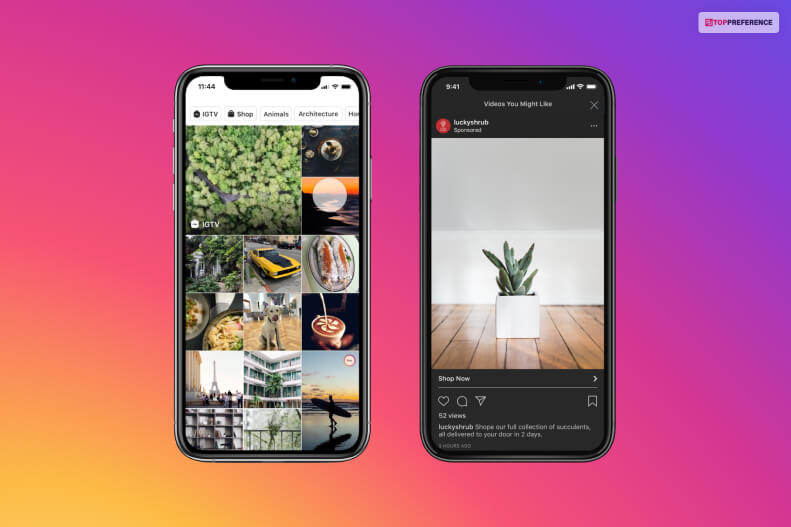
Before starting with the review, check out the table below for a fair idea about InstaSaved!
| Company Name | SensusTech LLC |
| Rating | 3.1/5 |
| Country | United States |
| Website | https://instasave.website/� |
| https://www.instagram.com/instasave.website/� | |
| YouTube Channel | https://www.youtube.com/channel/UC_zLjwMfhdwbsmYJ39BheeA� |
| https://twitter.com/instasaveweb� |
Instasaved has been around for some time now and most reviews have cleared the app but asked users to proceed with caution. Guess what? We feel just the same! So now, let?s first check out all the features and other details about this tool, then let?s find out how to proceed!
Features:
Yes, we all love a good Instagram story viewer, but at the same time, why not a tool that will help us do more than that? So what are the features of InstaSave? Simply scroll down and find out all the many features you can enjoy with InstaSave.�
- Instagram story analytics,
- Watch and Repost,
- All following activities,
- Relation as well as comparison,
- Compare likes,
- New and lost users,
- Lost and New Instagram Followers,
- Users who don?t follow you back and the ones you don?t follow back,
- Most and least commented/liked media and other related data,
- Filters.
Disclaimer:
Before you can type download InstaSaved,? it?s better to check out the disclaimers on this application.�
- InstaSaved is an application that does not possess an affiliation with Instagram.
- Any unauthorized content repost or even violations of any Intellectual Property rights will be the user?s sole responsibility.
Premium Plan Subscription:
One great thing about InstaSaved net is you can also avail of the premium plan subscription for this tool. The details of the premium plan subscription are as follows,
- You can check your updated reports and that too for all available features at all times.
- Users can enjoy a subscription period of a month for 9.99 dollars.
- As a confirmation of the user?s purchase, their payments for the premium plan are charged to their iTunes Account.
- Subscriptions will renew automatically unless users turn the auto-renew off at least a day before their current period ends.
- User accounts are charged in a span of 24 hours for renewal right before their current subscription ends.�
- Users can manage the subscriptions and choose to turn off auto-renewal by visiting their Account Settings once they have made the purchase.
- Any unused part of the user?s free trial period can be forfeited once the user buys a subscription, where applicable.
Exploring Insta: Pros And Cons Of InstaSaved

An app review is incomplete without analyzing the pros and cons first. So let�s not waste time, and instead, find out the pros and cons of InstaSave.
Pros Of InstaSave:
The benefits of using InstaSave are as follows,
- The app has a valid and legit SSL certificate.
- The app has existed for several years.�
- The app is free from phishing and malware.
- Helps users to access a lot of data and other analytics.
Cons Of InstaSave:
The disadvantages of using InstaSave are as follows,
- On WHOIS, the identity of Instasaved?s owner is hidden.
- Users have complained about bugs and glitches � the app lacks smooth functioning.�
User Reviews:

Before making any purchase, especially regarding apps and tools, you must check user reviews. So we decided to get hold of a few � scroll down to check out some of the best reviews of Instasaved we found online!
Review By Bidy:
?What a wonderful app. Pls, guys, this is one of the best Instagram saver apps, which is very simple and easy to download and as well repost any kind of vids pics or Reels you like to save or repost back using your own Instagram without any stress or long processes So I?m giving you guys the go-ahead to try out this wonderful app specially made to download and as well save any pictures you had like to get a copy of without you having to pay nor get some ridiculous ads and all that?
Review By Dymondeyy:
?I really like the app where I can download people�s posts, videos, stories, and more. All of a sudden, one day I try to download something and it says ?We can?t support this content? why all apps now just wanna say that when I try to download something all of a sudden? Please fix it you all are the best Instagram app in the world.?
Review By Anicole8383:
?The app is OK until it makes you log in again to Instagram and once you do that Instagram will flag your account and lock it because They think you?re on a third-party app trying to phish or spam Instagram so if there?s a way that that could be fixed great but if not just be aware you will get your account locked by Instagram if you have to login after a while in this app.?
Review By Zer0mad:
?This doesn?t work worth anything and if I could I would give it lower than 1 for lack of Customer service! I paid to have it unlimited and the app just stops working I can?t download anything and I uninstalled etc even downloaded a new app and that app works fine so I know it?s not Instagram. They completely ignore u when u reach out for help. Just STAY AWAY!!!!! Stop giving these developers money and downloads when they are not delivering. I hope one day in the future maybe I can update this review but as it stands this app isn?t worth it.?
Frequently Asked Questions:
Check out the most frequently asked questions about InstaSaved mentioned below,
Follow the steps mentioned below for downloading videos on InstaSave!
? Open your Instagram Explore page, where you can see reels or videos.
? Now, look for the content you want to see and copy the URL.
? Next, visit the ?SaveFrom.net Instagram download page.?
? Paste the link on the top of the ?Insta video downloader page.?
? To start downloading, tap on the button located on the right.�
Yes, InstaSave is a free tool. It enables users to download content from Instagram safely. Since Instagram is one of those social media platforms that doesn?t allow users actually to download content from different platforms � this is where a tool like InstaSave can help you and make your life easier in the process.
Insta Saver is a free tool for downloading content from Instagram since the social networking site doesn?t allow networking. All you have to do is copy the URL of the post you want to download and then paste the same on the top of the downloader page of the tool.�
One of the most widely used and the best Android applications for downloading public photos, videos, and other such content from Instagram is InstaSave. The InstaSave application can be easily downloaded from Google Play. It is not affiliated with Instagram, though. Also, it requires a sign-in, but it is considered safe if you plan to use the same!
Our Verdict: Use With Caution!
One of the best things about Instagram is its privacy but then at some time, it becomes so difficult to check out analytics for the sake of privacy � it could create issues for anyone who is working in Instagram marketing at this time. So why not opt for tools like Instasaved .net, and you will be all sorted!
We would suggest looking for alternatives if you are annoyed by the glitches otherwise you can definitely give this app a try. Don?t forget to tell us about your experience of using the same in the comments below.
Read More:






















